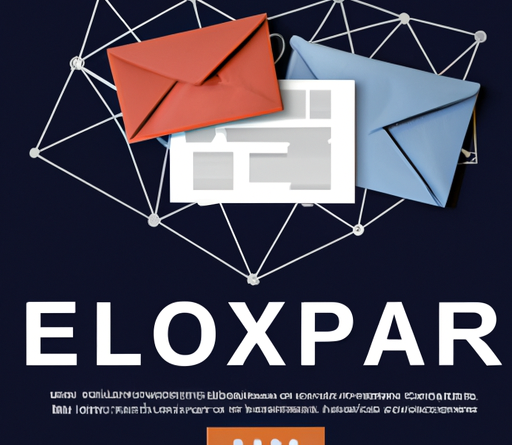Have you ever wondered what the difference is between a client and a server? It’s a common question, and one that can sometimes be confusing. Well, fear not, because I’m here to break it down for you in simple terms. By the end of this article, you’ll have a clear understanding of what sets a client and a server apart.
A client and a server are two fundamental components in a computer network. To put it simply, a client is a device or software that requests services from a server, while a server is a device or software that provides those services. When you open a web browser and type in a URL, you’re acting as a client, requesting information from a server. The server then processes your request and sends the data back to your device, which is the client.
Now, let’s dive into the details. The client-server relationship is based on a client making requests and a server fulfilling those requests. The requests can be for various things – from accessing a website to sending an email or streaming a video. The server, on the other hand, is responsible for processing these requests and delivering the requested information or service to the client. It acts as a central hub, connecting multiple clients and providing them with the resources they need. So, you can think of the server as a sort of digital waiter, taking orders and delivering the goods to the clients.
In conclusion, the main difference between a client and a server lies in their roles and responsibilities within a computer network. The client is the device or software that requests services, while the server is the device or software that provides those services. Understanding this distinction is crucial for understanding how computer networks function and how information is exchanged between devices. So, next time you browse the web or send an email, you’ll have a clearer understanding of the client-server relationship at play.
Understanding the Basics
Definition of a Client
A client is a device or software application that accesses services or resources provided by a server. It can be a computer, smartphone, tablet, or any other device that interacts with a server to obtain data or perform specific tasks. The client requests information or services from the server and receives a response.
Definition of a Server
A server, on the other hand, is a computer program or device that provides resources, services, or data to clients. It responds to client requests and delivers the requested information or performs specific tasks. Servers are designed to be always on and connected to a network, allowing clients to access their services whenever needed.
Functionality and Purpose
Role of a Client
The main role of a client is to consume or interact with the services provided by a server. It initiates requests to the server and waits for a response. Clients can be used for various purposes, including web browsing, email communication, file transfer, and more. They rely on servers to provide them with the necessary resources to perform their intended functions.
Role of a Server
The primary role of a server is to provide services, resources, or data to clients. It listens and responds to client requests, ensuring that the requested information or service is delivered promptly. Servers are responsible for managing and processing data, executing tasks, and maintaining the availability and reliability of the services they offer.
Connection and Communication
Client-Server Relationship
The client-server relationship is established through a network connection, which allows communication between the client and the server. The client initiates a connection request to the server, and upon successful establishment of the connection, they can exchange data or commands between each other. This relationship is essential for the client to access the server’s services or resources.
One-Way Communication
In one-way communication, the client sends a request to the server, and the server responds with the requested information or service. The client does not expect a further response from the server after receiving the requested data. This type of communication is typically used for simple tasks where the client only needs one-time information from the server.
Two-Way Communication
Two-way communication allows the client and the server to exchange information or requests back and forth. The client can send a request to the server, receive a response, and then send another request based on that response. This type of communication is commonly used in interactive applications or services where the client and server need to exchange multiple messages to accomplish a task.
Responsibilities and Tasks
Client Responsibilities
The client is responsible for initiating communication with the server and providing the necessary input or request. It should handle errors and exceptions that may occur during the communication process. The client also needs to appropriately interpret the server’s responses and act accordingly.
Server Responsibilities
The server is responsible for handling client requests, processing data, and delivering the appropriate response. It should handle concurrency and ensure that multiple clients can access its services simultaneously without conflicts. The server also needs to maintain the security, availability, and performance of the services it provides.
Task Distribution
The tasks and responsibilities between the client and server are often distributed based on their capabilities and roles. The client focuses on the user interface and provides a way for users to interact with the server’s services. The server, on the other hand, takes care of the complex processing, data storage, and resource management required to fulfill client requests.
Hardware and Software
Client Hardware
Client hardware refers to the physical devices used by users to access server resources or services. It can be a personal computer, laptop, smartphone, tablet, or any other device capable of connecting to a network and running client software applications.
Server Hardware
Server hardware refers to the physical machines dedicated to providing services to clients. Servers are typically more powerful than clients, with higher processing power, larger storage capacities, and more reliable hardware components. They are designed to handle multiple client connections and perform resource-intensive tasks.
Client Software
Client software applications run on client devices and provide users with the interface to interact with server services. Examples include web browsers, Email clients, file transfer applications, and more. Client software establishes the connection with the server, sends requests, and displays the server’s responses to the user.
Server Software
Server software runs on the server machines and provides the services or resources requested by clients. Examples include web servers, email servers, database servers, and more. Server software handles client requests, processes data, and delivers responses back to the clients.
Data Storage and Processing
Client Data Storage
Clients typically have limited data storage capabilities compared to servers. They usually store user-specific data, such as personal preferences, locally on the device. Client data storage is often used for caching purposes to improve performance and reduce the need for frequent server requests.
Server Data Storage
Servers have much larger storage capacities and are primarily responsible for storing and managing data. They store user data, application databases, files, and other resources necessary to provide services to clients. Server data storage is designed for durability, scalability, and reliability.
Client Data Processing
Client devices perform basic processing tasks required for user interactions, such as rendering web pages, displaying email content, or playing media files. However, complex data processing tasks are usually offloaded to the server to leverage its higher processing capabilities.
Server Data Processing
Servers are designed to handle complex data processing tasks. They perform calculations, execute algorithms, and manipulate large amounts of data to generate results or perform specific functions requested by clients. The server’s processing power allows it to handle multiple client requests simultaneously.
Access Control and Security
Client Access Control
Client access control refers to the mechanisms that authenticate and authorize clients to access server services or resources. It ensures that only authorized clients can connect to the server and perform specific actions. Access control may include username and password authentication, certificates, tokens, or other security measures.
Server Access Control
Server access control refers to the mechanisms that allow or restrict clients’ access to specific server resources or services. It ensures that clients can only access the services they are authorized to use. Server access control may include user roles, permissions, firewalls, or other security measures.
Client Security
Client security focuses on protecting client devices and data from unauthorized access or malicious activities. It includes measures such as antivirus software, firewalls, encryption, and user awareness to prevent security breaches or data loss on the client side.
Server Security
Server security focuses on protecting server resources, data, and services from unauthorized access, attacks, or data breaches. It includes measures such as secure network configurations, encryption, access control, regular security updates, and monitoring to ensure the server’s integrity and availability.
Examples of Clients and Servers
Web Browsers and Web Servers
Web browsers, such as Chrome, Firefox, or Safari, are client software applications that allow users to access and navigate websites. They send HTTP requests to web servers, which host the websites, and receive HTML, CSS, images, or other resources in response. Web servers, like Apache or Nginx, deliver the requested web content to the clients.
Email Clients and Email Servers
Email clients, such as Microsoft Outlook, Gmail, or Thunderbird, are client software applications used for sending, receiving, and managing emails. They communicate with email servers, such as Microsoft Exchange, Gmail servers, or IMAP/POP servers, to access users’ email accounts, retrieve, and store email messages.
FTP Clients and FTP Servers
FTP (File Transfer Protocol) clients, like FileZilla or WinSCP, are client software applications used for uploading, downloading, and managing files on remote servers. They connect to FTP servers, such as vsftpd or ProFTPD, to transfer files between the client device and the server.
Scalability and Performance
Client Scalability
Client scalability refers to the ability of client devices or software applications to handle an increasing number of users or requests without a significant decrease in performance. Client scalability can be achieved through efficient resource management and optimization techniques that allow clients to handle more concurrent connections or tasks.
Server Scalability
Server scalability refers to the ability of a server to handle an increasing number of client requests or users without a significant decrease in performance. Server scalability can be achieved through techniques such as load balancing, clustering, or vertical and horizontal scaling to distribute client requests across multiple servers or increase server resources.
Client Performance
Client performance refers to the speed, responsiveness, and efficiency of client devices or software applications. It includes factors such as processing power, network connectivity, memory, and software optimization. Improving client performance enhances the user experience and reduces the time taken to perform tasks or access server resources.
Server Performance
Server performance refers to the speed and efficiency with which a server handles client requests and delivers responses. It includes factors such as processing power, memory, storage speed, network bandwidth, and software optimization. Improving server performance ensures that clients receive prompt and reliable services without significant delays or bottlenecks.
Conclusion
In conclusion, the difference between a client and a server lies in their roles, responsibilities, and functionalities within the client-server relationship. The client consumes or interacts with the server’s services or resources, while the server provides those services or resources to the clients. They communicate through network connections and fulfill various tasks based on their capabilities and roles. Understanding the difference between a client and a server is crucial for comprehending how information and services are accessed and delivered over networks.