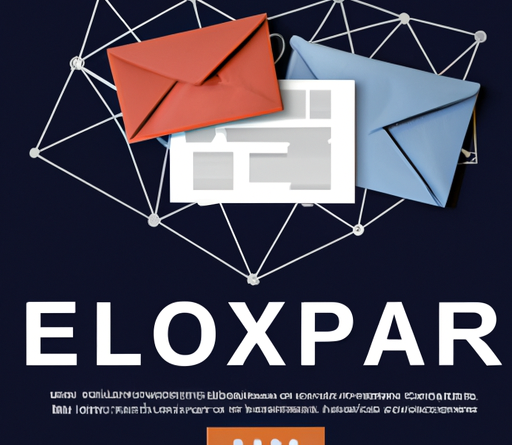Have you ever wondered what exactly a server operating system is? You might have come across this term before, but never really understood what it means. Well, in this article, we’re going to break it down for you and explain everything you need to know about server operating systems. So, let’s dive in and explore this interesting topic together!
A server operating system is a specialized software that is designed to control and manage the operations of a server. But what exactly is a server? Simply put, a server is a computer or a device that is dedicated to providing services to other computers or devices, commonly referred to as clients. In order for this server-client relationship to function smoothly, a server operating system is required to handle all the necessary tasks, such as file sharing, data management, network communication, and security. In our upcoming article, we will discuss the various types of server operating systems and their functionalities in more detail. So, whether you’re a tech enthusiast or simply curious about how servers work, this article will provide you with a comprehensive understanding of server operating systems. Stay tuned!
Introduction to Server Operating Systems
Server operating systems play a crucial role in the functionality and management of computer servers. These specialized operating systems provide the necessary tools and features to effectively run server applications and services. In this article, we will explore the definition and purpose of server operating systems, the different types available, their key features, and major providers. We will also discuss their installation and configuration processes, common server applications and services, as well as server management and administration. Additionally, we will delve into emerging trends, challenges, and considerations associated with server operating systems.
Definition and Purpose of Server Operating Systems
A server operating system, commonly referred to as a server OS, is a specialized software that allows a computer to act as a server. Unlike desktop operating systems such as Windows or macOS, server operating systems are specifically designed to handle the demands of serving multiple clients or users simultaneously. Their primary purpose is to provide a stable and efficient platform for running server applications and services.
Server operating systems offer a wide range of capabilities and tools that facilitate the management, security, and performance optimization of servers. They typically include features like remote administration, resource allocation, user and group management, and more. These functionalities enable system administrators to effectively control and monitor server operations while ensuring the smooth delivery of services.
Key Features of Server Operating Systems
Server operating systems incorporate various features that distinguish them from regular desktop operating systems. Some key features include:
-
Stability and reliability: Server operating systems are engineered to provide high levels of stability and reliability. They are designed to handle heavy workloads and remain operational for extended periods without frequent restarts or crashes.
-
Performance optimization: Server OSs prioritize the efficient allocation of system resources, such as CPU, memory, and disk space, to optimize performance. They employ advanced scheduling algorithms and resource management techniques to ensure smooth execution of server applications.
-
Remote administration: Server operating systems offer robust remote administration capabilities, allowing system administrators to manage servers from a central location. This enables tasks such as software installation, configuration, monitoring, and troubleshooting to be performed remotely.
-
Security and access control: Server OSs provide advanced security features to protect sensitive data and ensure authorized access. These include authentication protocols, firewall configurations, access control lists, and encryption mechanisms.
-
Scalability and flexibility: Server operating systems are designed to scale horizontally or vertically to accommodate growing demands. They offer features like load balancing, clustering, and virtualization to distribute workload effectively and increase server capacity.
-
Support for server applications: Server OSs are compatible with a wide range of server applications and services. They provide the necessary infrastructure and tools to run web servers, database servers, file and print servers, email servers, virtualization servers, and more.
Types of Server Operating Systems
There are several types of server operating systems available, each catering to specific needs and preferences. The most common types include Windows Server, Linux Server, Unix Server, and macOS Server.
Windows Server
Windows Server is a popular choice for server operating systems, particularly in organizations that primarily use Microsoft products. It offers a user-friendly interface, extensive support, and compatibility with various server applications. Windows Server provides features such as Active Directory for user and group management, Internet Information Services (IIS) for web server functionality, and Microsoft Exchange for email services.
Linux Server
Linux Server, based on the open-source Linux kernel, is widely known for its stability, security, and flexibility. It is highly customizable and offers a vast selection of server distributions like Ubuntu Server, CentOS, and Debian. Linux Server supports a wide range of server applications, including Apache for web servers, MySQL or PostgreSQL for database servers, and Postfix for email servers. Its command-line interface (CLI) provides advanced control and scripting capabilities.
Unix Server
Unix Server is an older but still prevalent type of server operating system that originated from the Unix operating system developed in the 1970s. It offers stability, scalability, and security. Unix Server provides support for multiple users, concurrent multitasking, and networking. It is often used in enterprise environments and supports various server applications such as Nginx, Oracle Database, and Sendmail.
macOS Server
macOS Server, developed by Apple, is specifically designed to integrate with macOS desktop operating systems. It offers a seamless experience for managing and controlling Apple devices and services within an organization. macOS Server provides features like File Sharing for file servers, Profile Manager for managing Mac and iOS devices, and Time Machine for backup and restore operations.
Comparison of Server Operating Systems
When choosing a server operating system, several factors need to be considered, including performance and stability, hardware support, security, and scalability/flexibility.
Performance and Stability
Server operating systems must provide high performance and stability to ensure uninterrupted server operations. Windows Server offers solid performance and stability, especially when paired with compatible hardware. Linux Server is renowned for its stability, efficient resource management, and exceptional performance. Unix Server, being specifically designed for servers, provides excellent stability and performance. macOS Server is known for its solid stability and performance within Apple-centric environments but may have limitations in extensive enterprise-level deployments.
Hardware Support
The compatibility and support for different hardware components are crucial considerations when selecting a server operating system. Windows Server offers broad hardware support due to its popularity and extensive vendor partnerships. Linux Server is renowned for its excellent compatibility with various hardware configurations, making it suitable for diverse server environments. Unix Server provides robust and proven compatibility with a wide range of hardware platforms. macOS Server, being limited to Apple hardware, offers seamless integration and support for Mac and iOS devices.
Security
Security is a paramount concern in server operating systems as they are responsible for managing sensitive data and services. Windows Server provides robust security features such as Active Directory, Windows Defender, and BitLocker encryption. Linux Server benefits from the open-source community’s continuous security audits and contributions, often resulting in timely patches and updates. Unix Server has a long history of security, with built-in mechanisms like file permissions, process isolation, and secure shell (SSH) for remote access. macOS Server provides a secure environment by leveraging the security features inherent in macOS, such as XProtect, Gatekeeper, and FileVault.
Scalability and Flexibility
The ability to scale server operations and adapt to changing needs is critical for businesses. Windows Server offers excellent scalability and flexibility, with features like Active Directory domain controllers and support for clustering and virtualization technologies. Linux Server is highly scalable and flexible, allowing seamless expansion and composability of services. Unix Server has proven scalability, often using clustering solutions for enhanced performance and fault tolerance. macOS Server offers moderate scalability and flexibility within Apple-centric environments but may have limitations in extensive enterprise deployments.
Installation and Configuration of Server Operating Systems
Installing and configuring a server operating system involves several steps to ensure a smooth deployment and optimal performance. Let’s explore the general system requirements, installation process, and initial configuration and setup.
System Requirements
Different server operating systems have specific system requirements that must be met for smooth operation. Generally, servers require higher processing power, ample RAM, and sufficient storage space in the form of hard drives or solid-state drives (SSDs). It is also essential to ensure compatibility with the network and other infrastructure components.
Installation Process
The installation process typically involves booting the server from a bootable installation media, such as a DVD or USB drive, and following the prompts provided by the operating system installer. The installer guides the user through various configuration options, including selecting the installation location, partitioning disks, and providing necessary network configurations. After installation, the server may require a restart to finalize the setup.
Initial Configuration and Setup
Once the server operating system is installed, additional configurations are necessary to optimize its performance and security. This involves setting up network configurations, configuring system services, creating user accounts, and applying necessary security settings. Server administrators may also need to install additional software packages and setup server applications and services according to their specific requirements.
Server Applications and Services
Server operating systems support a wide range of applications and services that cater to various business needs. Let’s explore some common server applications and services.
Web Servers
Web servers facilitate the hosting and delivery of web pages and applications over the internet. Popular web server software includes Apache HTTP Server, NGINX, and Microsoft Internet Information Services (IIS). These servers handle requests from clients and respond with the requested web content.
Database Servers
Database servers provide a platform for managing and storing large volumes of structured data. Examples of database management systems (DBMS) commonly used in server environments include Oracle Database, Microsoft SQL Server, MySQL, and PostgreSQL. These servers handle database queries, transactions, and data storage and retrieval.
File and Print Servers
File and print servers enable the central storage and sharing of files and the management of printers within an organization. They allow users to access shared files and printers over a network, facilitating collaboration and resource sharing.
Domain Controllers
Domain controllers play a crucial role in managing user authentication, authorization, and network policies within a Windows Server environment. They provide services such as centralized user and group management, logon authentication, and group policy enforcement.
Email Servers
Email servers facilitate the exchange and storage of email messages within an organization. Commonly used email servers include Microsoft Exchange Server, Postfix, and Sendmail. They handle incoming and outgoing email traffic, perform email routing, and store email messages in user mailboxes.
Virtualization Servers
Virtualization servers enable the creation and management of virtual machines (VMs) within a server environment. Leading virtualization platforms include VMware vSphere, Microsoft Hyper-V, and open-source solutions like KVM and Xen. These servers abstract the underlying hardware and allow multiple operating systems to run concurrently on a single physical server, maximizing resource utilization and flexibility.
Server Management and Administration
Efficient management and administration of server operating systems are essential to ensure the smooth functioning of server applications and services. Let’s explore some key aspects of server management and administration.
User and Group Management
Server operating systems provide tools for managing user accounts, permissions, and access control. Administrators can create and modify user accounts, define user roles and privileges, and enforce password policies. Group management allows administrators to organize users into logical groups to simplify permissions management.
Resource Allocation and Monitoring
Server administrators need to monitor system resources to ensure optimal performance and track resource usage. Server operating systems provide tools for monitoring CPU usage, memory utilization, disk space, and network bandwidth. Administrators can allocate resources to specific applications or services and adjust resource allocations based on demand.
Security Management
Server operating systems offer various security management features to protect sensitive data and prevent unauthorized access. Administrators can configure and manage firewalls, set up intrusion detection systems, and enforce encryption mechanisms. Regular security updates and patches must be applied to address vulnerabilities and ensure system integrity.
Backup and Disaster Recovery
Implementing reliable backup and disaster recovery strategies is essential to ensure data protection and minimize downtime. Server administrators can use backup tools and solutions to perform regular backups of critical data and system configurations. In the event of a disaster or data loss, these backups can be utilized to restore servers and services to their desired state.
Major Providers of Server Operating Systems
Several major providers dominate the server operating system market. Let’s explore some of them.
Microsoft
Microsoft holds a significant market share with its Windows Server operating system. Windows Server offers a comprehensive suite of server functionalities, including Active Directory services, Microsoft Exchange, and integrated web server capabilities. Microsoft provides regular updates, security patches, and extensive support for Windows Server.
Canonical
Canonical, with its Ubuntu Server operating system, is a prominent player in the Linux server market. Ubuntu Server, based on Debian, offers a reliable and secure platform for running various server applications. Canonical provides professional support and regular updates for Ubuntu Server.
Red Hat
Red Hat Enterprise Linux (RHEL) is a widely used enterprise-grade Linux server operating system. It offers stability, security, and excellent customer support. Red Hat provides long-term support and regular updates for RHEL, catering to the needs of large organizations.
Apple
Apple, primarily known for its desktop operating systems, also offers macOS Server for managing Apple-based server environments. macOS Server incorporates features like file sharing, profile management, and Time Machine backup. While not as prevalent in enterprise-level deployments, macOS Server is popular in small to medium-sized organizations with Apple-centric environments.
Emerging Trends in Server Operating Systems
The evolution of technology continues to shape the landscape of server operating systems. Let’s explore some emerging trends in this field.
Containerization
Containerization, enabled by technologies like Docker and Kubernetes, has transformed the way server applications and services are deployed and managed. Containers provide a lightweight, isolated environment for running applications, enhancing scalability and resource efficiency.
Serverless Computing
Serverless computing, also known as Function-as-a-Service (FaaS), abstracts server management completely, allowing developers to focus solely on writing code. Serverless platforms, such as AWS Lambda and Microsoft Azure Functions, eliminate the need for provisioning and managing servers, enabling rapid scalability and cost optimization.
Edge Computing
The rise of IoT devices and the need for low-latency processing has led to the emergence of edge computing. Edge servers, deployed at the network edge, process data closer to the source, reducing latency and improving efficiency. Edge computing platforms, like AWS Greengrass and Microsoft Azure IoT Edge, enable localized data processing and analysis.
Challenges and Considerations in Server Operating Systems
While server operating systems provide numerous benefits, there are several challenges and considerations to keep in mind.
Compatibility and Interoperability
Integrating different server operating systems, applications, and infrastructure components can pose compatibility and interoperability challenges. Administrators need to ensure that the server OS is compatible with the hardware, applications, and services required for their specific environment.
Licensing and Costs
Server operating systems may require licenses or subscriptions, which can affect the overall costs associated with server deployments. Organizations need to carefully evaluate licensing models, consider long-term costs, and ensure compliance with licensing agreements.
System Administration Skills
Efficient management of server operating systems requires specialized knowledge and skills. System administrators must possess expertise in server configuration, security management, performance optimization, and troubleshooting. Ongoing training and professional development are essential to keep up with evolving technologies and best practices.
Upgrades and Maintenance
Server operating systems, like any software, require regular upgrades and maintenance to address security vulnerabilities and ensure compatibility with new technologies. Administrators need to plan maintenance windows, test updates in a controlled environment, and implement proper backup and rollback procedures.
Conclusion
Server operating systems are the backbone of modern server infrastructure, enabling efficient and reliable delivery of server applications and services. Windows Server, Linux Server, Unix Server, and macOS Server are popular choices, each offering unique features and capabilities. These operating systems support a wide range of server applications, such as web servers, database servers, file and print servers, and virtualization servers. Efficient management and administration of server operating systems ensure optimal performance, security, and resource allocation. Major providers, including Microsoft, Canonical, Red Hat, and Apple, dominate the market by offering robust and innovative server OS solutions.
As technology continues to advance, emerging trends like containerization, serverless computing, and edge computing are shaping the future of server operating systems. However, challenges such as compatibility, licensing costs, system administration skills, and upgrades must be considered when deploying and managing server operating systems. By taking these factors into account, organizations can make informed decisions and leverage the power of server operating systems to enhance their server infrastructure and deliver reliable services.