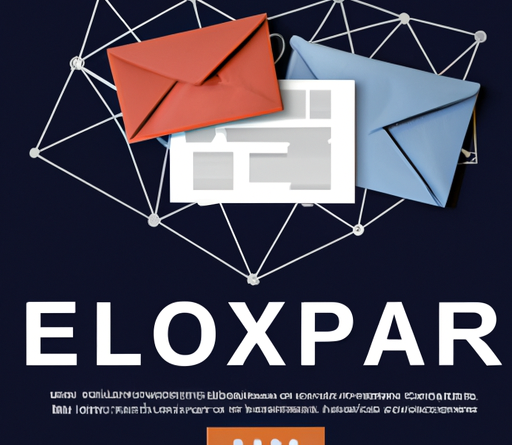Have you ever wondered how websites, emails, and other internet-based services are able to function flawlessly? It all comes down to the power of network servers. In this article, we will delve into the inner workings of a network server and explain how it enables the smooth transfer of data across the internet.
A network server acts as the central hub that connects multiple devices or clients to a network. It is responsible for storing, managing, and sharing data securely, allowing users to access information and resources remotely. Whether it’s a small business network or a large-scale data center, the server plays a crucial role in maintaining the smooth flow of data. In the upcoming sections, we will explore the different components and processes that make a network server work seamlessly. So, if you are curious to learn more about the fascinating world of network servers, read on to deepen your understanding and discover the magic behind the digital world we live in.
Understanding Network Servers
What is a Network Server?
A network server is a powerful computer system that is specially designed to manage and process data requests from multiple client devices over a computer network. It acts as a central hub, providing various services and resources to connected devices, such as file sharing, printing, email, and internet access. In simple terms, a network server is responsible for receiving, processing, and transmitting data across a computer network.
Types of Network Servers
There are several types of network servers, each serving a specific purpose. Here are some common types:
-
File Server: It allows users to store and access files on a shared storage medium. It enables centralized file management, making it easier for multiple users to collaborate and share resources.
-
Print Server: It facilitates the management and distribution of print resources within a network. By connecting printers to a print server, multiple users can efficiently share and print documents.
-
Email Server: It manages and stores email communications within a network. It enables users to send, receive, and store emails, as well as access their email accounts remotely.
-
Web Server: It hosts websites and delivers web content to client devices over the internet. Web servers process and respond to HTTP requests, allowing users to access web pages and web-based applications.
-
Database Server: It stores and manages large amounts of structured data. Database servers support the storage, retrieval, modification, and deletion of data, facilitating efficient data management within an organization.
-
Application Server: It hosts and manages applications, allowing clients to access and utilize them remotely. Application servers provide the necessary computational resources and services required to run applications efficiently.
How Network Servers Work
Network servers work by receiving, processing, and transmitting data between client devices and the network resources they require. Here’s a breakdown of how they function:
Receiving and Transmitting Data
When a client device initiates a request for a specific network service or resource, such as a file or a web page, it sends a data packet containing the request to the network server. The server receives the packet through its network interface, which is connected to the network infrastructure, including switches and routers.
Upon receiving the request, the server analyzes the packet to determine the type of service or resource being requested. It then processes the request using the appropriate software or application running on the server.
Data Processing
Once the server has identified the requested service or resource, it engages in data processing. This involves executing the necessary computations, accessing stored data, or performing specific tasks required to fulfill the client’s request. The complexity and nature of the data processing depend on the type of server and the specific service being provided.
For example, a file server may retrieve the requested file from its storage medium and deliver it to the client device, while a web server processes the request, fetches the requested web page, and sends it back to the client’s web browser.
Managing Network Resources
Network servers are responsible for managing and allocating network resources effectively. They ensure that multiple client devices can access and utilize network services simultaneously without conflicts or performance degradation.
Servers manage resources by prioritizing requests, scheduling tasks, and implementing various protocols and algorithms. This allows for efficient sharing of network resources among multiple clients while maximizing performance and minimizing bottlenecks.
Components of a Network Server
A network server consists of various hardware components that work together to ensure its proper functioning. Here are the key components:
Processor
The processor, also known as the central processing unit (CPU), is the brain of the server. It performs calculations, executes instructions, and manages data processing tasks. The speed and capabilities of the processor significantly impact the server’s performance and processing power.
Memory
Memory, also referred to as Random Access Memory (RAM), is temporary storage that allows the server to store and access data quickly. It holds the data and instructions required for the server to execute tasks efficiently. Sufficient memory is crucial for handling multiple simultaneous requests and preventing processing bottlenecks.
Storage
Server storage refers to the capacity for storing and organizing data. It includes both primary storage, such as hard disk drives (HDDs) or solid-state drives (SSDs), and secondary storage, such as network-attached storage (NAS) or storage area network (SAN). Robust storage systems ensure data reliability, availability, and quick access.
Network Interface
The network interface connects the server to the computer network infrastructure, enabling data transmission to and from client devices. It can be wired or wireless, depending on the network’s configuration. The network interface card (NIC) plays a crucial role in ensuring reliable and fast data communication.
Types of Network Server Software
In addition to the hardware components, network servers require specialized software to function effectively. Here are the primary types of network server software:
Operating System
The Operating System (OS) is the foundation of a network server. It manages hardware resources, provides network services, and facilitates the execution of software applications. Popular server operating systems include Windows Server, Linux distributions (such as Ubuntu Server and CentOS), and macOS Server.
Networking Software
Networking software enables the server to communicate with client devices and manage network connectivity. It includes protocols, such as TCP/IP, that facilitate data transmission, as well as network management tools for configuring and monitoring network settings. Networking software ensures seamless communication between the server and clients.
Server Applications
Server applications are the specific software programs or services running on the server that provide the desired functionality. Examples include Apache HTTP Server for hosting websites, Microsoft Exchange Server for email services, and MySQL or Oracle for database management. These applications handle requests from clients and provide the necessary resources or services.
Configuring and Setting Up a Network Server
Proper configuration and setup of a network server are crucial to its efficient operation and security. Here are key considerations when configuring a network server:
Choosing Hardware and Software
Selecting the appropriate hardware and software components is essential for meeting the server’s requirements and ensuring optimal performance. Factors to consider include processing power, memory capacity, storage needs, network interface compatibility, and the operating system’s capabilities. Thorough planning and research are necessary to make informed choices.
Network Topology
Network topology refers to the physical or logical layout of a network. It determines how devices are connected and how data is transmitted between them. Network administrators must design the network topology to ensure efficient communication between the server and client devices, taking into account factors like scalability, reliability, and performance.
Security Considerations
Network servers often contain sensitive data and resources, making security paramount. Implementing security measures, such as firewalls, encryption protocols, and user authentication mechanisms, helps protect the server from unauthorized access, data breaches, or malicious activities. Regular audits, updates, and patches are essential for maintaining a secure server environment.
Server Protocols and Services
Network servers rely on various protocols and services to facilitate smooth communication and resource sharing. Here are a few commonly used server protocols and services:
TCP/IP
The Transmission Control Protocol/Internet Protocol (TCP/IP) is the standard protocol suite for communication on the internet. It provides reliable data delivery, addressing, and routing capabilities, enabling servers and client devices to communicate seamlessly.
HTTP
Hypertext Transfer Protocol (HTTP) is the protocol used for transferring web page data over the internet. Web servers use HTTP to receive and process web page requests from web browsers, allowing users to access websites and web-based applications.
DNS
The Domain Name System (DNS) translates domain names (such as example.com) into IP addresses, enabling users to access websites using easy-to-remember names instead of numerical addresses. DNS servers handle these translations, ensuring proper routing of client requests.
FTP
File Transfer Protocol (FTP) enables the transfer of files between a client and a server. FTP servers store files and grant client devices access to upload or download those files. FTP is commonly used for distributing software, sharing large files, or website maintenance tasks.
DHCP
Dynamic Host Configuration Protocol (DHCP) automates the assignment of IP addresses and network configurations to client devices. DHCP servers dynamically allocate IP addresses, DNS settings, and other network parameters to ensure smooth network connectivity for clients.
Server Maintenance and Troubleshooting
Regular maintenance and troubleshooting practices are essential to keep network servers running smoothly and efficiently. Here are a few key activities:
Regular Updates and Patches
Server software, including the operating system and server applications, often receive updates and patches to address security vulnerabilities, improve performance, and add new features. Regularly updating the server’s software helps ensure its security, stability, and compatibility with the latest technologies.
Performance Monitoring
Monitoring server performance allows administrators to identify and address bottlenecks, performance issues, or resource limitations. Utilizing monitoring tools, administrators can track server metrics, such as CPU usage, memory usage, network traffic, and storage capacity, enabling proactive optimization and capacity planning.
Troubleshooting Common Issues
Network servers can encounter various issues, including connectivity problems, software conflicts, hardware failures, or configuration errors. Troubleshooting involves diagnosing problems, isolating their causes, and implementing appropriate solutions. Common troubleshooting techniques include examining logs, analyzing system errors, and performing diagnostic tests.
Scaling and Redundancy
As an organization grows, network servers may need to scale to accommodate increased demand or ensure high availability. Here are two common approaches:
Load Balancing
Load balancing distributes incoming network traffic across multiple servers, ensuring optimal resource utilization and preventing overloading of individual servers. By evenly distributing requests, load balancing enhances performance, scalability, and fault tolerance.
Failover Systems
Failover systems provide redundancy and continuity in case of server failures. They involve deploying multiple backup servers that can take over if the primary server experiences an issue. Failover systems minimize downtime by automatically redirecting requests to the backup server until the primary server resumes normal operation.
Network Server Security
Network server security is crucial to protect valuable data, resources, and the network infrastructure itself. Here are a few key security measures:
Firewalls
Firewalls act as a protective barrier between a network server and potential threats. They monitor and filter network traffic based on predefined security rules, preventing unauthorized access, malicious attacks, and suspicious activities from entering or leaving the server.
Intrusion Detection Systems
Intrusion Detection Systems (IDS) monitor network traffic and system activities, detecting and alerting administrators to potential security breaches or unauthorized access attempts. IDS can identify suspicious behaviors, such as unusual network traffic patterns or abnormal user activities, allowing administrators to take prompt action.
User Authentication
User authentication mechanisms, such as usernames and passwords, ensure that only authorized individuals can access network resources and services. Strong authentication practices, such as multi-factor authentication, help prevent unauthorized access, data breaches, and other security incidents.
Conclusion
In conclusion, network servers play a crucial role in managing and facilitating data processing, resource allocation, and communication within computer networks. They provide various services and resources to client devices while ensuring security, scalability, and performance. Understanding how network servers work, the components they consist of, and the software and protocols they rely on is essential for optimizing their functionality and ensuring a reliable network infrastructure.
Remember, network servers are dynamic systems that require regular maintenance, monitoring, and security measures. By implementing best practices and staying updated with the latest technologies and protocols, network administrators and IT professionals can ensure that network servers operate smoothly and effectively, meeting the organization’s needs and providing seamless connectivity and services to users.