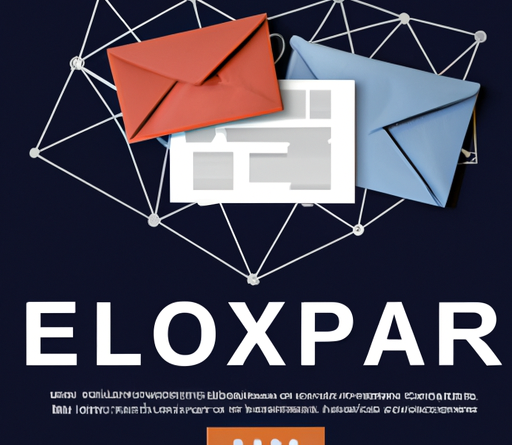Have you ever wondered what exactly a network server is? You may have heard the term before, but do you really know what it means? Well, in simple terms, a network server is a computer or a device that is responsible for managing and controlling network resources. It acts as a central hub that connects all the devices in a network and allows them to communicate and share data with each other. Without a network server, it would be nearly impossible for different devices to communicate and work together efficiently.
In fact, you may already be using a network server without even realizing it. If you’ve ever used a shared printer in your office or accessed files from a central location, then you’ve likely used a network server. These servers come in different types and sizes, depending on the needs of the network. Some servers are designed to handle large amounts of data and high volumes of traffic, while others are smaller and are used for more specific purposes. If you’re interested in learning more about network servers and how they work, keep on reading the article to discover more fascinating details.
Definition of a Network Server
A network server is a powerful computer or device that manages and controls network resources within an organization. It plays a vital role in facilitating data storage, communication, and resource management. Network servers are commonly used in business environments to provide centralized administration, data security, and efficient connectivity for multiple users.
Understanding the Purpose and Function of a Network Server
The primary purpose of a network server is to provide a centralized platform for storing and managing data. It acts as a repository for files, applications, and databases, allowing users to access and share information seamlessly. Additionally, network servers facilitate communication between different devices on the network, enabling collaboration and efficient workflow.
Differentiating Network Servers from Other Devices
While network servers share similarities with other computer devices, they have specific characteristics that set them apart. For example, desktop computers and laptops are designed for individual users, whereas network servers are designed to serve multiple users simultaneously. Servers are also equipped with robust hardware components and specialized server software to handle intensive workloads and manage network resources effectively.
Types of Network Servers
There are several types of network servers, each serving a specific function within an organization’s network infrastructure. These include:
File Servers
File servers are responsible for storing, managing, and sharing files within a network. They act as a central storage location where users can access, modify, and store files. File servers enable users to collaborate on projects, ensuring that everyone has access to the most up-to-date versions of files.
Print Servers
Print servers facilitate the sharing and management of network printers. They allow multiple users to connect to a printer and send print jobs from their respective devices. Print servers simplify print management by centralizing printer settings, queue management, and user authentication.
Database Servers
Database servers store and manage databases, which are essential for storing structured data and enabling efficient data retrieval and manipulation. These servers provide access to databases for applications and users, ensuring data integrity and security.
Web Servers
Web servers host websites and web applications, enabling users to access these resources over the internet. They handle HTTP requests and serve webpages to users’ browsers. Web servers are crucial for businesses with an online presence, as they ensure the availability and reliability of their websites.
Mail Servers
Mail servers handle the storage, sending, and receiving of email messages within a network. They facilitate email communication among users, both within the organization and with external entities. Mail servers store and forward emails, ensuring reliable and efficient email delivery.
Application Servers
Application servers host and manage applications, allowing users to access them remotely. These servers provide the necessary computing resources to run applications, ensuring their availability and performance. Application servers are particularly useful for businesses that rely on specialized software or need remote access to company-specific applications.
Key Components of a Network Server
To effectively fulfill their roles, network servers consist of various key components:
Hardware Components
Network server hardware components are designed to handle intensive workloads and provide robust performance. These components typically include powerful processors, large amounts of RAM (Random Access Memory), high-capacity storage systems (such as hard drives or solid-state drives), and redundant power supplies. Additionally, network servers often have multiple network interface cards (NICs) to support higher network bandwidth and provide connectivity to the network.
Operating System Software
Network servers run specialized operating systems (OS) that are designed to manage network resources efficiently. Common server operating systems include Windows Server, Linux distributions (such as Ubuntu Server or Red Hat Enterprise Linux), and Unix-based systems (such as FreeBSD or macOS Server). These operating systems come with features and tools specifically built for server environments.
Server Software
In addition to the operating system, network servers run specific server software that enables them to perform their designated functions. This software includes file server software, database management systems, web server software, mail server software, and application server software. These applications are responsible for managing and coordinating the relevant network services.
Network Interface Cards (NICs)
Network interface cards (NICs) are crucial components of network servers as they provide the necessary connectivity to the network. NICs allow servers to send and receive data over the network, ensuring seamless communication between devices. High-performance NICs can support faster data transfer rates and provide enhanced network performance.
Roles and Responsibilities of a Network Server
Network servers have several key roles and responsibilities within an organization’s network infrastructure:
Managing and Controlling Network Resources
One of the primary responsibilities of a network server is to manage and control network resources efficiently. This includes managing file storage, granting or restricting access to files, assigning user permissions, and controlling network printers and other shared devices. By effectively managing these resources, network servers ensure seamless workflow and data access for all users.
Ensuring Data Security and Integrity
Network servers play a critical role in maintaining data security and integrity within an organization. They implement security measures such as user authentication, access controls, and encryption to protect sensitive data from unauthorized access. Network servers also provide backup and recovery mechanisms to prevent data loss and ensure business continuity.
Providing Centralized Administration
Network servers simplify the administration and management of network resources by providing centralized control. Administrators can remotely manage user accounts, passwords, access permissions, and network configurations through the server’s management interface. This centralized administration greatly reduces the complexity and time required to manage a large network.
Performing Backup and Recovery Operations
Regular backups are essential for protecting data against accidental loss, hardware failures, and disasters. Network servers often have built-in backup mechanisms, enabling administrators to schedule regular backups and store them in protected storage devices or off-site locations. In the event of data loss, network servers can facilitate the recovery process, minimizing downtime and ensuring continuity of operations.
Benefits of Using a Network Server
Using a network server offers several benefits that enhance productivity and efficiency within an organization:
Enhanced Data Access and Sharing
Network servers provide a centralized platform for storing and accessing files and applications. This centralized storage ensures that all users have consistent access to the same data, eliminating the need for multiple copies and potential version control issues. Users can collaborate on projects in real-time, facilitating seamless teamwork and improving productivity.
Improved Collaboration and Communication
With network servers, employees can communicate and collaborate more effectively. They can exchange emails, share documents, and access shared calendars and contacts. These collaboration tools streamline communication, enabling teams to work together more efficiently and enhancing overall productivity.
Increased Scalability and Efficiency
Network servers allow organizations to scale their infrastructure as needed. With the ability to add more powerful servers or increase storage capacity, businesses can accommodate growth and handle increasing workloads without significant disruptions. Network servers also optimize resource allocation, ensuring efficient utilization of computing power and storage.
Understanding Network Server Architecture
To understand network servers fully, it is essential to grasp the underlying architecture and concepts:
Client-Server Model
The client-server model is the foundation of network servers. In this model, clients (such as desktop computers, laptops, or mobile devices) request resources or services from a central server. The server processes these requests, retrieves the necessary data, and sends it back to the requesting clients. This model enables efficient resource sharing and centralized control.
Server Hardware Configurations
Server hardware configurations can vary depending on the organization’s requirements. Small businesses might opt for a single server solution, while larger enterprises may have multiple servers clustered together for redundancy and increased performance. Storage area networks (SANs) or network-attached storage (NAS) devices can also be integrated into server architectures to provide additional storage capacity and fault tolerance.
Server Operating Systems
As mentioned earlier, network servers run specialized operating systems designed for server environments. These operating systems are optimized for handling multiple processes, managing resources efficiently, and providing the necessary security features for network servers. Server operating systems also come with tools and utilities specifically designed to manage server configurations and monitor server performance.
Server Protocols
Server protocols play a vital role in facilitating communication between clients and servers. Protocols like TCP/IP (Transmission Control Protocol/Internet Protocol) enable reliable data transmission over networks. Additionally, protocols like SMB (Server Message Block) and NFS (Network File System) allow clients to access resources on file servers. Each server type has its own set of protocols that enable specific functions and services.
Server Deployment and Configuration
Deploying and configuring a network server involves the following steps:
Determining Server Requirements
Before deploying a network server, you need to analyze the organization’s needs and requirements. This includes assessing the expected workload, considering the number of users, estimating the required storage capacity, and identifying the necessary network bandwidth. Understanding these factors helps in selecting the appropriate server hardware and software.
Selecting and Installing Server Hardware
With the requirements determined, you can select the appropriate server hardware. This includes choosing a server model that meets the organization’s needs, considering factors like processing power, RAM capacity, and storage capacity. Once the hardware is acquired, installation and configuration processes are typically straightforward, following the manufacturer’s instructions.
Installing and Configuring Server Software
After the hardware is set up, you can proceed with installing and configuring the server operating system and server software. This process involves following the installation wizard, providing necessary configuration details, and configuring server roles or services. Server configuration may include setting up user accounts, shared folders, access permissions, network printers, and other essential components.
Setting Up Network Connectivity
To enable network connectivity, network servers need to be connected to the organization’s network infrastructure. This involves connecting the server to the local area network (LAN), configuring IP addresses, configuring DNS settings, and ensuring proper network communication. Network connectivity ensures that clients can access server resources and services seamlessly.
Network Server Security
Ensuring network server security is crucial to protect sensitive data and prevent unauthorized access. Here are some key security measures to consider:
Implementing Access Controls and User Authentication
Network servers should enforce strong access controls and user authentication mechanisms. This includes implementing password policies, requiring complex passwords, and regularly updating user credentials. Additionally, organizations can implement two-factor authentication (2FA) or multifactor authentication (MFA) to enhance security.
Configuring Firewalls and Intrusion Detection Systems
Firewalls and intrusion detection systems play a critical role in protecting network servers from external threats. Firewalls monitor network traffic and enforce security policies, blocking unauthorized access attempts. Intrusion detection systems (IDS) monitor server activity, detecting and alerting administrators about potential security breaches or suspicious behavior.
Regularly Updating and Patching Server Software
Keeping server software up to date is essential for maintaining a secure network infrastructure. Vendors regularly release updates and patches to address security vulnerabilities and improve software reliability. Administrators should implement a systematic approach to update server software, ensuring that critical security fixes are installed promptly.
Maintenance and Troubleshooting of Network Servers
Maintaining and troubleshooting network servers is an ongoing process to ensure optimal performance and reliability. Some key tasks include:
Monitoring Server Performance and Resource Usage
Regularly monitoring server performance and resource usage helps administrators identify and address potential issues proactively. This involves monitoring CPU utilization, memory usage, disk space, network bandwidth, and server response times. Monitoring software can provide real-time visibility into server performance metrics.
Performing Regular Server Maintenance Tasks
Regular server maintenance tasks help prevent hardware failures and optimize server performance. These tasks include cleaning server hardware, updating firmware, and removing dust build-up in server components. Additionally, hard drives may require occasional checks for bad sectors and fragmentation, while server software may require regular updates and patches.
Troubleshooting Network Server Issues
Occasionally, network server issues may arise, affecting server performance or causing disruptions. Troubleshooting these issues involves identifying the root cause of the problem and implementing necessary solutions. Common troubleshooting steps include checking network connectivity, reviewing server logs, running diagnostic tests, and consulting vendor documentation or support resources.
Conclusion
The importance of network servers in modern IT infrastructure cannot be overstated. These powerful devices serve as the backbone of business networks, facilitating data storage, communication, and resource management. A well-configured and maintained network server ensures seamless connectivity, improved productivity, and enhanced security within an organization. By understanding the various aspects of network servers, businesses can make informed decisions regarding their infrastructure and optimize their network performance. So whether you need a file server, a print server, a database server, a web server, a mail server, or an application server, network servers are essential components of a modern network infrastructure.