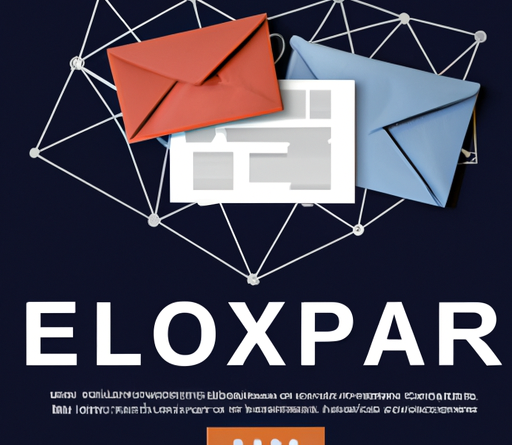Have you ever wondered what makes the internet work? How is it that we can send and receive emails, browse websites, and stream videos seamlessly? The answer lies in network servers. These powerful machines play a crucial role in connecting and managing the vast network of computers and devices that make up the internet. In this article, we will delve into the different types of network servers and explore how each one serves a unique purpose. Whether you’re a computer enthusiast or simply curious about the technology that drives our digital world, you’re in for an enlightening read. So, let’s get started and learn more about the fascinating world of network servers.
In today’s interconnected world, you encounter different types of network servers every day without even realizing it. From email servers that handle your electronic messages to web servers that host the websites you visit, network servers are the backbone of our digital landscape. But did you know that there are other types of servers as well? For example, file servers are responsible for storing and sharing files within a local network, while print servers control the printing process for multiple computers. Each server has a specific function and works together seamlessly to ensure that data flows smoothly across the network. So, whether you’re streaming a movie, downloading a file, or printing a document, there’s a network server silently working behind the scenes to make it happen. Stay tuned to learn more about these remarkable machines and how they shape the way we experience the internet. In today’s digital world, network servers play a vital role in ensuring that our data and information are stored, shared, and accessed securely and efficiently. These powerful machines facilitate communication, enable file sharing, and provide various other services. In this article, we will explore the different types of network servers, their purposes, features, and functionality, as well as their benefits and drawbacks.
File Servers
A file server is a type of network server that is primarily responsible for storing and sharing files within a network. Its main purpose is to centralize file management and make it easier for users to access and collaborate on files. With a file server, multiple users can store and retrieve files from a centralized location, reducing the need for individual file storage on personal devices.
Some key features of file servers include file sharing permissions, access controls, and data backup capabilities. These servers often have robust security measures in place to protect sensitive data from unauthorized access. However, file servers may face issues with limited storage capacity and the potential for data bottlenecks if multiple users try to access and transfer large files simultaneously.
Print Servers
Print servers, as the name suggests, are dedicated servers that handle print requests from multiple computers on a network. They act as intermediaries between the computers and the printers, allowing users to send print jobs to the appropriate printer seamlessly. Print servers eliminate the need for individual printer connections on each computer and provide centralized print management.
The main advantage of print servers is the ability to manage print jobs efficiently, especially in environments with a high volume of printing activities. They can prioritize and schedule print jobs, monitor printer statuses, and provide print management tools. However, print servers can be susceptible to bottlenecks if multiple users send print jobs simultaneously, leading to delays in printing.
Web Servers
Web servers are arguably the most widely known and utilized type of network server. They are responsible for hosting websites and serving web pages to users who request them. When you enter a website’s URL in your web browser, your request is sent to a web server, which then retrieves the relevant web page and sends it back to your browser.
Web servers are equipped with software that enables them to process HTTP (Hypertext Transfer Protocol) requests and deliver web pages using protocols like HTML, CSS, and JavaScript. They can handle multiple connections simultaneously and support various web technologies. However, high traffic volumes can strain web servers and lead to slower response times or even server crashes.
Email Servers
Email servers, also known as mail servers, are responsible for sending, receiving, and storing email messages. They handle the complex process of routing emails between different users and manage email protocols such as SMTP (Simple Mail Transfer Protocol) and POP3 (Post Office Protocol 3) or IMAP (Internet Message Access Protocol).
Email servers provide storage space for users’ email messages, ensuring that they are accessible from multiple devices. They also offer advanced features such as spam filtering, virus scanning, and encryption to enhance email security. However, maintaining and securing email servers can be challenging, particularly in preventing unauthorized access or mitigating the risk of data breaches.
Database Servers
Database servers are designed to manage and store large amounts of structured data efficiently. They provide access to databases and handle queries from users or other applications. Database servers facilitate data organization, allow for data retrieval and manipulation, and ensure data integrity and security.
With features such as indexing, transaction support, and data replication, database servers offer high performance and reliability. However, managing and optimizing databases can be complex, requiring specialized knowledge and skills. Additionally, database servers can be vulnerable to security threats, necessitating the implementation of robust security measures.
Application Servers
Application servers, sometimes referred to as app servers, provide a platform for running and managing applications for multiple users or clients. They act as intermediaries between users’ devices and the applications they are accessing, handling tasks such as transaction processing, session management, and data access.
Application servers provide a range of services and features, including load balancing, scalability, and fault tolerance. They can handle multiple simultaneous requests and distribute the workload efficiently across multiple servers. However, maintaining and managing application servers can be complex and resource-intensive, requiring regular updates and monitoring.
Proxy Servers
Proxy servers act as intermediaries between clients and other servers. They intercept clients’ requests and forward them to the appropriate servers, often caching the requested content to improve performance. Proxy servers can also provide additional security by filtering requests and blocking malicious content.
One of the main benefits of proxy servers is their ability to enhance network performance by caching frequently accessed web pages and reducing the load on other servers. They can also provide anonymity for users by masking their IP addresses. However, proxy servers can introduce additional complexity to network configurations, and their effectiveness relies on proper configuration and maintenance.
FTP Servers
FTP (File Transfer Protocol) servers are specifically designed for file transfers over a network. They enable users to upload, download, and manage files remotely using FTP clients or web browsers. FTP servers are commonly used for sharing large files or for website maintenance purposes.
FTP servers offer features such as user authentication, file encryption, and directory management. They provide a simple and efficient way to transfer files, particularly for large or complex file types. However, FTP servers can be vulnerable to security risks if not properly configured or secured, and they may not be suitable for transferring sensitive data.
Conclusion
In conclusion, network servers play a critical role in facilitating communication, data storage, and service delivery within a network. File servers enable centralized file management and collaboration, while print servers centralize print management and improve efficiency. Web servers deliver web pages to users, email servers handle email communication, and database servers manage and store structured data.
Application servers provide a platform for running and managing applications, proxy servers enhance network performance and security, and FTP servers facilitate file transfers. Each type of server offers unique features and functionality, but they also have their limitations and considerations in terms of scalability, security, and maintenance.
It is crucial to choose the right server type based on your specific needs and requirements. Consider factors such as the size of your network, the nature of your data or applications, and security considerations. Regular updates, monitoring, and security measures are essential to ensure the optimal performance and safety of your network servers.
Looking ahead, the future of network servers is likely to involve advancements in cloud computing, virtualization, and automation. These technologies will further enhance scalability, flexibility, and resource utilization of network servers, enabling more efficient and reliable service delivery.
In a rapidly evolving digital landscape, network servers will continue to play a crucial role in supporting our communication needs, facilitating collaboration, and ensuring the secure storage and delivery of data. By understanding the different types of network servers and their capabilities, you can make informed decisions to optimize your network infrastructure.