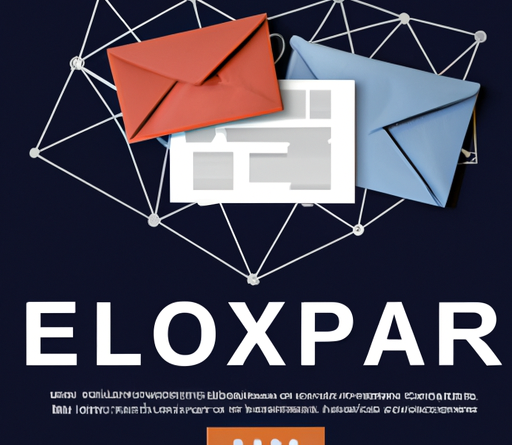Are you curious about virtual servers? Wondering what exactly they are and how they work? Look no further! In this article, we will explore the concept of a virtual server and shed light on its functionality. Whether you’re a tech-savvy individual or simply interested in learning more about the world of servers, this article will provide you with all the information you need to understand the ins and outs of virtual servers. So, let’s jump right in and uncover the wonders of virtual server technology!

Understanding Virtual Server
Definition of a Virtual Server
A virtual server, also known as a virtual machine (VM), is a software emulation of a physical server that allows multiple operating systems (OS) or applications to run on a single physical server. It effectively partitions a physical server into multiple virtual servers, each with its own resources and operating system.
How a Virtual Server Works
A virtual server works by utilizing virtualization software, which creates a layer of abstraction between the hardware and the operating system. This software, known as a hypervisor, enables the virtual server to share the physical resources of the host server, such as CPU, memory, and storage, among multiple virtual servers. Each virtual server operates independently of the others, with its own dedicated resources, allowing for greater efficiency and flexibility in resource allocation.
History and Evolution of Virtual Servers
The Inception of Virtual Servers
The concept of virtual servers can be traced back to the 1960s when mainframe computers were first introduced. During this time, the need for efficient resource utilization led to the development of time-sharing systems, where multiple users could access a single computer simultaneously through terminals. This laid the foundation for the virtualization technology that is widely used in virtual servers today.
Phases of Evolution
The evolution of virtual servers can be divided into three main phases. The first phase, known as full virtualization, emerged in the late 1990s with the introduction of x86-based virtualization solutions. This phase allowed for the emulation of an entire operating system, enabling the simultaneous running of multiple OS environments on a single physical server.
The second phase, called paravirtualization, emerged in the early 2000s. It introduced a more efficient approach to virtualization by modifying the guest operating systems to interface directly with the underlying hardware, eliminating the need for full emulation.
The third and current phase of virtual server evolution is known as containerization. Containerization provides a lightweight and portable way to virtualize applications, allowing them to run in isolated environments without the need for a full operating system. This approach further enhances resource efficiency and scalability.
Present Day Scenario
Today, virtual servers have become an integral part of modern IT infrastructure. With advancements in virtualization technologies and the increasing demand for scalable and flexible solutions, virtual servers have gained widespread adoption across various industries. They are utilized by businesses of all sizes, from small startups to large corporations, to efficiently run their applications and services.
Types of Virtual Servers
Public Virtual Servers
Public virtual servers, also known as cloud servers, are virtual servers that are hosted by third-party service providers. These providers own and manage the underlying infrastructure, including the physical servers, networking, and storage resources. Public virtual servers offer a cost-effective and scalable solution, as they allow businesses to only pay for the resources they need, without the upfront investment in hardware.
Private Virtual Servers
Private virtual servers, also known as dedicated virtual servers or virtual private servers (VPS), are hosted on dedicated physical servers that are solely allocated to a single organization. Unlike public virtual servers, private virtual servers provide greater control and security, as businesses have exclusive access to the server’s resources. This type of virtual server is ideal for businesses with specific security requirements or specialized software configurations.
Hybrid Virtual Servers
Hybrid virtual servers combine the advantages of both public and private virtual servers. They allow businesses to leverage both public and private cloud environments, providing flexibility and scalability. Hybrid virtual servers can be used to maintain sensitive data and critical workloads on the private side, while utilizing the public cloud for additional resources or non-sensitive workloads. This hybrid approach offers increased flexibility and cost savings, as businesses can optimize their resource allocation based on their specific needs.
Advantages of Virtual Servers
Cost-Efficiency
One of the key advantages of virtual servers is their cost-efficiency. By utilizing virtualization technology, businesses can consolidate multiple virtual servers onto a single physical server, reducing the need for additional hardware. This leads to significant savings in terms of infrastructure costs, energy consumption, and maintenance expenses. Furthermore, the pay-as-you-go pricing model of public virtual servers allows businesses to only pay for the resources they need, making it a cost-effective solution.
Scalability and Flexibility
Virtual servers offer unparalleled scalability and flexibility. With virtualization, businesses can easily allocate or de-allocate resources based on their needs, allowing for dynamic scaling of their infrastructure. This flexibility is particularly beneficial for businesses with fluctuating workloads or seasonal demands.
Environment-Friendly
Virtual servers contribute to environmental sustainability. By consolidating multiple virtual servers onto a single physical server, businesses can minimize their carbon footprint and reduce energy consumption. The efficient utilization of hardware resources in virtualized environments helps optimize energy usage, resulting in a greener IT infrastructure.
High Availability
Virtual servers enhance business continuity by providing high availability. With virtualization technology, businesses can implement features such as live migration and automatic failover, which ensure minimal downtime and uninterrupted access to applications and services. Virtual server environments can be easily replicated across multiple physical servers, creating a resilient infrastructure that mitigates the risk of hardware failures.

Challenges and Limitations of Virtual Servers
Complexity in Managing
While virtual servers offer numerous advantages, their management can be complex. Virtual environments require specialized skills and expertise to effectively configure, monitor, and maintain the virtual server infrastructure. IT personnel need to stay updated with the latest virtualization technologies and best practices to ensure optimal performance and security.
Potential for Single Point of Failure
Although virtual servers provide high availability, there is a potential for a single point of failure. Since multiple virtual servers share the resources of a single physical server, if the host server fails, all the virtual servers running on it may also be affected. To mitigate this risk, businesses need to implement redundant hardware, backup solutions, and disaster recovery strategies to ensure the continuity of their operations.
Lack of Support for Certain Applications
Some legacy applications or specialized software may not be compatible with virtualization technology or may require specific hardware configurations. In such cases, virtual servers may not be suitable for running these applications. However, with the advancement of virtualization technologies, the compatibility limitations are diminishing, and more applications are being supported.
Virtual Server vs Physical Server
Differences in Functionality
Virtual servers and physical servers differ in their functionality. A physical server refers to a standalone server that runs directly on the hardware without any virtualization layer. It has dedicated resources and operates independently. In contrast, a virtual server is created through virtualization software and runs on a hypervisor. It shares the physical resources of the host server with other virtual servers.
Cost Comparison
In terms of cost, virtual servers offer significant advantages over physical servers. Virtual servers allow for better resource utilization by consolidating multiple virtual servers onto a single physical server. This reduces the need for additional hardware, resulting in cost savings. Furthermore, the pay-as-you-go pricing model of public virtual servers eliminates the upfront investment in hardware, making it a more affordable option for businesses.
Performance Comparison
When it comes to performance, physical servers generally offer higher performance compared to virtual servers. Physical servers have dedicated resources and do not suffer from the overhead introduced by virtualization. However, advancements in virtualization technologies have significantly narrowed the performance gap between virtual servers and physical servers. In many cases, the performance difference is negligible, especially for non-resource-intensive applications.

Importance of Virtual Servers in Businesses
Benefits for Small Businesses
Virtual servers bring several benefits to small businesses. They allow startups and small businesses to access enterprise-level infrastructure at a fraction of the cost. By using virtual servers, small businesses can scale their IT infrastructure easily, without the need for significant upfront investment. This scalability and cost-efficiency enable small businesses to focus on their core competencies and accelerate their growth.
Benefits for Medium-Sized Businesses
Medium-sized businesses can leverage virtual servers to enhance their operational agility and support their growing workload demands. Virtual servers provide the flexibility to allocate resources as needed and quickly adapt to changing business requirements. They also offer improved business continuity through features such as high availability and disaster recovery, ensuring uninterrupted access to critical applications.
Benefits for Large Corporations
For large corporations, virtual servers offer the ability to optimize resource utilization and achieve greater efficiency. By consolidating their IT infrastructure onto virtual servers, large corporations can reduce hardware costs, simplify management, and streamline operations. Virtual servers enable large corporations to easily scale their infrastructure, allocate resources according to demand, and support complex enterprise applications.
Setting up a Virtual Server
Selecting the Appropriate Server Provider
When setting up a virtual server, it is essential to select the appropriate server provider. Consider factors such as reliability, security, scalability, and cost. Research different providers, compare their offerings, and choose one that aligns with your specific requirements. It is also important to consider factors such as data center locations, customer support, and service-level agreements (SLAs) to ensure a smooth setup and ongoing operation of your virtual server.
Configuring the Server
Once you have selected a server provider, the next step is to configure the virtual server. This involves defining the required resources such as CPU, memory, storage, and network bandwidth. You will also need to choose the operating system and any additional software or tools that are necessary for your applications. The configuration process may vary depending on the provider, but most offer user-friendly interfaces or command-line tools to simplify the setup.
Managing and Maintaining the Server
Managing and maintaining a virtual server involves regular monitoring, performance optimization, security updates, and backups. It is essential to monitor resource utilization, identify bottlenecks, and optimize the server configuration to ensure optimal performance. Regular security patches and updates should be applied to safeguard against potential vulnerabilities. Backups should be scheduled to protect data and enable quick recovery in case of any unexpected events.

Future of Virtual Servers
Emerging Trends
The future of virtual servers is marked by several emerging trends. One such trend is the adoption of software-defined infrastructure, which allows for the virtualization of networking and storage resources in addition to servers. This enables more comprehensive control and orchestration of IT infrastructures, leading to greater agility and automation.
Another emerging trend is the rise of serverless computing, where applications are developed and deployed without the need for managing underlying servers. This trend further simplifies the development and deployment process, allowing businesses to focus on their core applications without worrying about server management.
Impact of Virtual Reality and Artificial Intelligence
Virtual reality (VR) and artificial intelligence (AI) are expected to have a significant impact on the future of virtual servers. VR applications require high-performance computing and extensive resources, making virtual servers an ideal solution to power VR experiences. AI, on the other hand, can leverage the scalability and flexibility of virtual servers to process large amounts of data and perform complex computations.
Predictions for the Future
In the future, virtual servers are likely to become more integrated with other emerging technologies such as edge computing and the Internet of Things (IoT). Edge computing, which brings computing resources closer to the data source, can benefit from virtual servers to enable processing and analysis at the edge. The proliferation of IoT devices will also drive the demand for virtual servers to support the massive amount of data generated by these devices.
Furthermore, virtual servers are expected to continue evolving to meet the increasing demands for performance, security, and manageability. Advances in virtualization technology, such as containerization and serverless computing, will shape the future landscape of virtual servers, providing businesses with even more efficient and cost-effective solutions.
Case Studies of Virtual Server Implementation
Successful Implementations
Numerous businesses have successfully implemented virtual servers to streamline their operations and improve efficiency. One such example is a global e-commerce company that migrated their infrastructure from physical servers to a virtual server environment. This allowed them to scale their infrastructure rapidly to accommodate seasonal spikes in traffic, resulting in improved customer experience and increased revenue.
Another example is a healthcare organization that implemented a private virtual server infrastructure to manage their electronic health records (EHR) system. By virtualizing their servers, they achieved enhanced security, compliance, and availability, ensuring seamless access to patient information for healthcare providers.
Lessons Learned
Through these case studies, several key lessons can be learned. First, proper planning and analysis are crucial before implementing virtual servers. Understanding the unique requirements and challenges of your business will help in selecting the appropriate virtualization solution and provider.
Secondly, ongoing monitoring and optimization are essential for maintaining optimal performance. Regularly analyzing resource utilization and making necessary adjustments will ensure efficient utilization of virtual server resources.
Finally, a well-designed backup and disaster recovery strategy is paramount. Having redundant systems and off-site backups will mitigate the risk of data loss and enable quick recovery in case of any unforeseen events.
Case Study Analysis
Analyzing case studies can provide valuable insights into the benefits and challenges of virtual server implementation. It allows businesses to learn from others’ experiences and make informed decisions when considering virtual server adoption. By understanding the successes and lessons learned from different case studies, businesses can tailor their virtual server strategies to meet their specific needs and maximize the advantages that virtual servers offer.
In conclusion, virtual servers have revolutionized the IT landscape, offering numerous advantages in terms of cost-efficiency, scalability, flexibility, and availability. They have become an essential component of modern businesses, enabling organizations of all sizes to optimize their IT infrastructure and improve operational efficiency. With ongoing advancements in virtualization technology and the integration of emerging technologies, the future of virtual servers looks promising, opening up new possibilities for businesses across various industries.