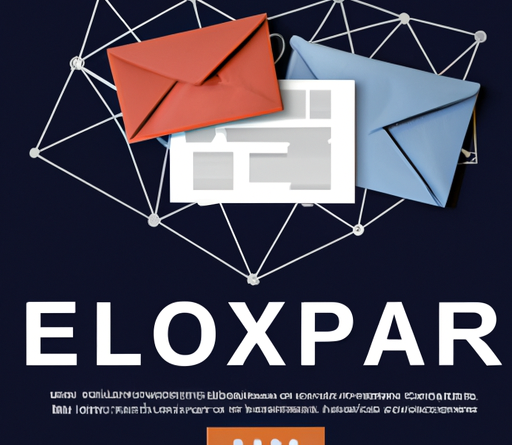In this article, you will learn all about the role of a DNS server in networking. A DNS server, or Domain Name System server, plays a crucial role in translating domain names into IP addresses, which allows websites to be accessed by users. Through the DNS server, your computer can communicate with other servers on the internet and convert the user-friendly domain names, like google.com, into the numerical IP addresses that computers use to locate websites and other resources. By understanding the role of a DNS server, you can gain a better understanding of how your internet connection works and troubleshoot any issues that may arise. So, let’s dive in and explore the important role of a DNS server in networking!
Importance of DNS in Networking
Understanding the Role of DNS
In the world of networking, the Domain Name System (DNS) plays a crucial role. It acts as a translator, converting domain names like “www.example.com” into machine-readable IP addresses. Without DNS, we would have to memorize complex IP addresses for every website we want to visit. Instead, we can simply type in the domain name and let the DNS server do the rest.
Why DNS is Essential in Networking
DNS is essential in networking for several reasons. Firstly, it simplifies the way we access websites and other resources on the internet. Instead of relying on IP addresses, which can be difficult to remember, we can rely on user-friendly domain names. This makes it easier for individuals and businesses to navigate the internet.
Furthermore, DNS allows for scalability in the network. As the internet grows and more websites are created, DNS ensures that new domain names can be registered and resolved without any disruption to existing services. This flexibility is crucial in keeping the internet running smoothly.
Lastly, DNS helps with load balancing and fault tolerance. By distributing requests between multiple servers in different locations, DNS can ensure that the workload is evenly distributed and that if one server fails, traffic can be redirected to a backup server. This enhances the overall reliability and performance of the network.
Working Principles of DNS
Domain Name Resolution Process
When you enter a domain name in your web browser, the DNS resolution process begins. First, your computer checks its local DNS cache to see if it already has the IP address for the domain name. If not, it sends a query to the DNS resolver server specified in your network settings.
The resolver server then queries the root DNS server to find the authoritative DNS server for the top-level domain (TLD) of the requested domain name. The resolver server then queries the TLD DNS server to find the authoritative DNS server for the second-level domain.
Once the authoritative DNS server is found, the resolver server sends a query to it to get the IP address associated with the domain name. The authoritative server responds with the IP address, and the resolver server caches it for future use. Finally, the resolver server sends the IP address back to your computer, which can now establish a connection with the server hosting the requested website.
DNS Server Hierarchy
The DNS server hierarchy consists of multiple levels, each responsible for a different part of the domain name system. At the top of the hierarchy are the root DNS servers, which hold information about the TLD DNS servers. Below the root DNS servers are the TLD DNS servers, which contain information about the authoritative DNS servers for specific TLDs like .com, .org, or .net.
The authoritative DNS servers are responsible for storing the DNS records for individual domain names. When a DNS query is made, the resolver server queries these authoritative DNS servers to obtain the necessary information.
Name Server Communication
When a DNS resolver server needs to communicate with other DNS servers, it uses a protocol called the DNS protocol. This protocol allows for the exchange of information between DNS servers, such as queries and responses.
The resolver server sends a query to the authoritative DNS server stating the domain name it wants information for. The authoritative server then responds with the requested information, such as the IP address associated with the domain name or any other relevant DNS records.
Types of DNS Servers
Authoritative DNS Servers
Authoritative DNS servers hold the authoritative DNS records for specific domain names. They are responsible for providing responses to DNS queries for those domain names and ensuring the accuracy of the information. These servers are usually managed by domain name registrars or the organizations that own the domain names.
Recursive DNS Servers
Recursive DNS servers resolve DNS queries on behalf of clients. When a client makes a DNS query, the recursive server retrieves the necessary information by querying other DNS servers. It iteratively queries the DNS server hierarchy until it obtains the requested information and returns it to the client. Recursive DNS servers are commonly provided by Internet Service Providers (ISPs) or third-party DNS service providers.
Caching DNS Servers
Caching DNS servers store information about DNS queries they have made in the past. When a DNS query is made, the caching server first checks its cache to see if it has the requested information. If the information is found, the server can provide a quick response without having to query other DNS servers. This caching mechanism helps improve the overall performance and efficiency of the DNS system.
DNS Record Types
DNS records are stored on authoritative DNS servers and contain specific information related to a domain name. Different types of DNS records serve different purposes. Here are some common DNS record types:
A Record
An A record maps a domain name to an IPv4 address. It is used to resolve a domain name to its corresponding IPv4 address.
AAAA Record
Similar to an A record, an AAAA record maps a domain name to an IPv6 address. It is used for resolving a domain name to its corresponding IPv6 address.
CNAME Record
A CNAME record is used to create an alias for a domain name. It maps one domain name to another, allowing the second domain name to be used as an alternative for the first.
MX Record
An MX record specifies the mail exchange server responsible for handling incoming email for a domain. It points to the server where email should be delivered.
TXT Record
A TXT record allows for the insertion of arbitrary text into a DNS record. It is commonly used for adding verification or authentication information, such as SPF (Sender Policy Framework) records for email authentication.
SRV Record
An SRV record is used to specify the location of services available in a domain. It provides information about the hostname, port number, priority, and weight of the servers offering a particular service.
PTR Record
A PTR record, also known as a Pointer record, is used to map an IP address to a domain name. It is commonly used in reverse DNS lookups.
NS Record
An NS record specifies the authoritative DNS servers for a domain. It identifies the servers that hold the DNS records for the domain.
DNS Security
DNSSEC (DNS Security Extensions)
DNSSEC is a set of extensions to DNS that adds security mechanisms to prevent DNS spoofing and tampering. It uses digital signatures to authenticate DNS records, ensuring that responses come from legitimate sources and have not been modified.
DDoS Mitigation
DNS servers can be vulnerable to Distributed Denial of Service (DDoS) attacks, where an overwhelming amount of traffic is sent to a server, causing it to become unresponsive. DNS providers employ various techniques such as rate limiting, traffic filtering, and redundancy to mitigate the impact of DDoS attacks.
DNS Firewall
A DNS firewall protects against various DNS-based threats, such as malware, phishing, and data exfiltration. It analyzes DNS traffic and blocks any requests or responses that are identified as malicious or suspicious.
Common DNS Issues and Troubleshooting
DNS Resolution Failures
One common issue is DNS resolution failure, where a domain name fails to resolve to an IP address. This can be caused by misconfigurations, connectivity issues, or problems with the DNS server itself.
Incorrect DNS Configuration
Incorrect DNS configurations can lead to various problems, such as incorrect domain name resolution, slow response times, or even complete DNS failures. It is important to ensure that DNS configurations are properly set up and regularly maintained to avoid such issues.
DNS Cache Poisoning
DNS cache poisoning occurs when an attacker manipulates a DNS cache to store incorrect information. This can lead to users being directed to malicious websites or being unable to access legitimate websites. Regularly flushing and updating DNS caches can help mitigate this risk.
DNS Amplification Attacks
DNS amplification attacks involve sending a small DNS query to a DNS server and receiving much larger responses. These attacks can overwhelm a server’s resources and lead to service disruptions. Implementing measures such as rate limiting and traffic filtering can help prevent or mitigate DNS amplification attacks.
Managed DNS Services
Benefits of Using Managed DNS
Managed DNS services offer several benefits over self-managed DNS solutions. These include improved reliability, scalability, and performance. Managed DNS providers typically have extensive server networks, advanced caching mechanisms, and dedicated technical support, allowing organizations to focus on their core business without worrying about DNS infrastructure management.
Popular Managed DNS Providers
There are several popular managed DNS providers available, each offering different features and pricing plans. Some well-known providers include Amazon Route 53, Cloudflare DNS, Google Cloud DNS, and Dyn DNS.
DNS Server Management
DNS Server Administration
DNS server administration involves tasks such as configuring DNS settings, managing DNS records, and monitoring DNS performance. It requires expertise in DNS protocols, server configurations, and security practices.
Monitoring DNS Performance
Monitoring DNS performance is crucial to ensure optimal performance and reliability. It involves tracking metrics such as response times, query success rates, and server availability. Monitoring tools can help identify and resolve any performance issues promptly.
Securing DNS Infrastructure
Securing DNS infrastructure is essential to protect against DNS-based attacks and safeguard sensitive information. This includes implementing security measures such as DNSSEC, firewalls, access controls, and regular security audits.
Future of DNS
DNS over HTTPS
DNS over HTTPS (DoH) is an emerging technology that encrypts DNS queries and responses to enhance privacy and security. It prevents eavesdropping and manipulation of DNS traffic, providing a more secure browsing experience.
IPv6 DNS
As the world migrates to IPv6, DNS will play a crucial role in supporting the new addressing scheme. IPv6 DNS allows for the resolution of IPv6 addresses and the coexistence of IPv4 and IPv6 networks.
Emerging DNS Technologies
Several emerging DNS technologies are being developed to address evolving needs in networking. These include technologies like DNS Anycast, DNS Load Balancing, and DNS Traffic Management, which aim to improve performance, reliability, and scalability.
Conclusion
The Domain Name System (DNS) is a vital component of networking, simplifying the way we access resources on the internet and ensuring the scalability, reliability, and security of the network. Understanding the role of DNS, its working principles, and the different types of DNS servers and record types is essential for anyone working in the networking field.
As the internet continues to evolve, DNS will play an even more significant role in supporting emerging technologies, securing communications, and providing a seamless browsing experience. By staying informed about the latest developments and best practices in DNS management, organizations can ensure the smooth operation of their network infrastructure and enhance user experiences. So, the next time you enter a domain name in your web browser, remember the crucial role that DNS servers play in making it all possible.