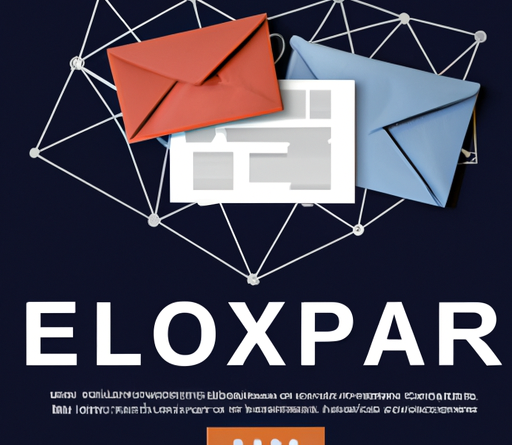In this article, you will learn about the concept of server virtualization and how it can benefit you. Server virtualization is the process of creating virtual servers that run on a single physical server, allowing you to run multiple operating systems and applications independently. By utilizing virtualization technology, you can maximize the use of your server resources, reduce hardware costs, and increase the efficiency and flexibility of your IT infrastructure.
The advantages of server virtualization are numerous. First, it allows you to consolidate multiple physical servers into a single server, saving you space and reducing power consumption. Additionally, virtualization enables faster deployment of new servers and simplified management of your IT environment. You can easily scale your virtual servers up or down based on your business needs, ensuring optimal performance and resource allocation. Overall, server virtualization offers increased reliability, cost savings, and improved productivity for your organization.
Definition of Server Virtualization
Understanding the concept of server virtualization
Server virtualization is the process of dividing a physical server into multiple, virtual servers. Each virtual server, also known as a virtual machine (VM), operates independently and can run its own operating system and applications. By utilizing virtualization software, servers can be consolidated, allowing for more efficient use of hardware resources.
How server virtualization works
Server virtualization works by creating a layer of software, known as a hypervisor, that sits between the physical hardware and the virtual machines. The hypervisor allows multiple virtual machines to run simultaneously on the same physical server, sharing the underlying resources such as CPU, memory, and storage.
Advantages of Server Virtualization
Reduced hardware costs
One of the major advantages of server virtualization is the reduction in hardware costs. By consolidating multiple servers onto a single physical machine, organizations can save on the purchase and maintenance of additional hardware. This not only reduces the upfront costs but also lowers ongoing expenses related to power, cooling, and physical space requirements.
Increased efficiency and scalability
Server virtualization enables organizations to make more efficient use of their existing hardware resources. By consolidating multiple servers onto a single physical server, organizations can achieve higher utilization rates and avoid underutilized servers. Additionally, virtual machines can be easily scaled up or down based on the current workload demands, providing flexibility and efficient resource allocation.
Enhanced disaster recovery capabilities
Server virtualization improves an organization’s disaster recovery capabilities by allowing for quick and efficient backups, replication, and recovery of virtual machines. Virtual machine snapshots and replication technology enable organizations to quickly restore their systems in the event of a hardware failure or a natural disaster. This minimizes downtime and data loss, ensuring business continuity.
Cost Savings in Server Virtualization
Eliminating the need for physical servers
Server virtualization eliminates the need for organizations to invest in additional physical servers to accommodate growing business needs. By virtualizing existing servers, organizations can effectively utilize their current hardware resources and delay the need for costly new server purchases.
Reduced energy consumption
Server virtualization significantly reduces energy consumption through server consolidation. By consolidating multiple virtual machines onto fewer physical servers, organizations can achieve higher server utilization rates and reduce the number of servers required to run their infrastructure. This leads to reduced power consumption, resulting in lower energy bills and contributing to a greener, more sustainable IT environment.
Lower maintenance and management costs
With server virtualization, there is a reduction in maintenance and management costs. By consolidating servers onto fewer physical machines, organizations can simplify their infrastructure and reduce the time spent on server maintenance tasks. Additionally, virtualization software provides centralized management tools that streamline server management, making it easier and more cost-effective for IT teams to monitor and maintain the virtual infrastructure.
Improved Resource Utilization
Optimal utilization of server resources
Server virtualization allows for optimal utilization of server resources by aggregating the computing power, memory, and storage of multiple physical servers. This ensures that resources are used efficiently and that each virtual machine receives the appropriate level of resources based on its workload requirements.
Higher consolidation ratios
Server virtualization enables higher consolidation ratios, meaning more virtual machines can be hosted on a single physical server without compromising performance. This consolidation minimizes the number of physical servers needed, leading to further cost savings and improved resource utilization.
Flexible allocation of resources
With server virtualization, resources can be dynamically allocated to virtual machines based on their specific needs. This flexibility allows organizations to easily adjust resource allocations to accommodate varying workloads and ensure optimal performance. It also enables virtual machines to be migrated between physical servers without disruption, providing additional flexibility for resource management.
Increased Flexibility and Scalability
Easy deployment of new virtual machines
Server virtualization simplifies the process of deploying new virtual machines. Instead of procuring and setting up physical servers, organizations can quickly create new virtual machines and provision them with the necessary resources. This reduces the time and effort required for server provisioning and allows for quicker deployment of new applications or services.
Quick scalability of resources
Server virtualization enables organizations to easily scale their resources up or down based on changing business needs. With virtual machines, resources such as CPU, memory, and storage can be dynamically allocated or reconfigured without affecting other virtual machines on the same physical server. This scalability ensures that the infrastructure can adapt to spikes in demand or changing workloads, without the need for significant investment in additional hardware.
Flexible workload allocation
Server virtualization provides flexibility in workload allocation, allowing organizations to allocate resources based on specific requirements or priorities. Virtual machines can be assigned different resource allocations depending on their criticality, ensuring that mission-critical applications receive the necessary resources for optimal performance. This flexibility enables organizations to prioritize workloads and optimize resource allocation based on business needs.
Enhanced Disaster Recovery Capabilities
Quick recovery of virtual infrastructure
Server virtualization enhances disaster recovery capabilities by enabling quick recovery of the virtual infrastructure. Virtual machine snapshots, replication, and backup technologies allow for efficient recovery of virtual machines in the event of a hardware failure, human error, or natural disaster. By replicating virtual machines to off-site locations or secondary data centers, organizations can minimize downtime and quickly restore their systems.
Efficient backups and disaster planning
Server virtualization simplifies the backup process and improves disaster planning. Virtual machine snapshots can be taken at regular intervals without interrupting the system’s operation. These snapshots can be used to restore the virtual machine to a specific point in time, ensuring data integrity and minimizing data loss in the event of a failure. Additionally, virtualization software provides tools for easy disaster recovery planning, allowing organizations to define and automate recovery processes, further enhancing the resilience of their IT infrastructure.
Reduced downtime and data loss
Server virtualization minimizes downtime and data loss by enabling the rapid recovery of virtual machines. In the event of a hardware failure or system outage, virtual machines can be quickly restored from snapshots or replicas, reducing the impact on business operations. This reduced downtime and data loss translate into improved business continuity and customer satisfaction.
Improved Security in Server Virtualization
Isolation of virtual machines
Server virtualization enhances security by isolating virtual machines from each other. Each virtual machine operates independently, with its own operating system and applications, providing a layer of protection against cross-contamination or attacks on one virtual machine affecting others. This isolation reduces the risk of unauthorized access or data breaches, enhancing the security of the overall infrastructure.
Enhanced control over applications and data
Server virtualization allows for better control over applications and data. By consolidating virtual machines onto a smaller number of physical servers, organizations can implement stricter access controls, enhance monitoring capabilities, and enforce security policies more effectively. This centralized control improves the overall security posture of the infrastructure and helps protect sensitive data from unauthorized access.
Better protection against cyber threats
Server virtualization provides enhanced protection against cyber threats. Virtualization software often includes built-in security features, such as firewalling, intrusion detection systems, and encryption, to safeguard the virtual environment. Additionally, virtual machines can be easily backed up and restored to a known safe state in the event of a security breach, reducing the impact of attacks and facilitating recovery.
Server Virtualization and Green IT
Reduced carbon footprint
Server virtualization contributes to green IT initiatives by reducing the carbon footprint of IT infrastructure. By consolidating servers onto fewer physical machines, less energy is consumed, reducing the amount of electricity required to power and cool the infrastructure. This reduction in energy consumption results in lower greenhouse gas emissions and helps organizations meet their sustainability goals.
Sustainable IT infrastructure
Server virtualization promotes a sustainable IT infrastructure by extending the useful life of existing hardware resources. Instead of disposing of older servers, organizations can repurpose them as virtualization hosts, maximizing their lifespan and reducing electronic waste. This approach aligns with the principles of circular economy and supports the sustainable use of IT resources.
Environmentally friendly technology
Server virtualization is an environmentally friendly technology that helps organizations reduce their environmental impact. By reducing the number of physical servers and the associated power consumption, organizations can decrease their reliance on fossil fuels and contribute to a cleaner and more sustainable energy future. Additionally, the scalability and flexibility of virtualized environments enable organizations to optimize resource utilization, further reducing waste and environmental footprint.
Challenges and Considerations in Server Virtualization
Data security and compliance
Server virtualization introduces new challenges and considerations in terms of data security and compliance. As multiple virtual machines share the same physical infrastructure, it is crucial to ensure proper isolation and segregation of sensitive data. Organizations need to carefully design and implement security measures, such as access controls, encryption, and monitoring, to protect data across virtual machines. Compliance with industry regulations and data privacy laws must also be addressed to avoid legal and reputational risks.
Resource contention and performance issues
Server virtualization can introduce resource contention and performance issues if not properly managed. As multiple virtual machines run on the same physical server, they compete for CPU, memory, and storage resources. Overcommitting resources or improperly allocating them can result in degraded performance and responsiveness. Effective resource management techniques, such as resource monitoring, capacity planning, and load balancing, must be implemented to ensure optimal performance and avoid resource bottlenecks.
Complexity of management
Server virtualization introduces complexity in terms of management and administration. Managing a virtualized infrastructure requires specialized skills and tools. Tasks such as provisioning, monitoring, and troubleshooting virtual machines can be more challenging compared to managing physical servers. IT personnel need to be trained in virtualization technologies and familiar with the specific management tools to effectively operate and maintain the virtual environment.
Conclusion
Server virtualization offers numerous advantages and has revolutionized the way organizations manage and utilize their IT resources. The cost savings, increased efficiency, and improved disaster recovery capabilities make it an attractive option for businesses of all sizes. However, it is essential to consider the challenges and considerations associated with server virtualization, such as data security, resource contention, and management complexity.
As technology continues to evolve, server virtualization will likely continue to play a crucial role in IT infrastructure. Future trends in the field include advancements in containerization, software-defined networking, and cloud-native architectures. Investing in virtualization technologies and staying updated with the latest developments will allow organizations to leverage the full potential of server virtualization and maximize its benefits. So, embrace server virtualization and unlock a world of possibilities for your organization’s IT infrastructure.