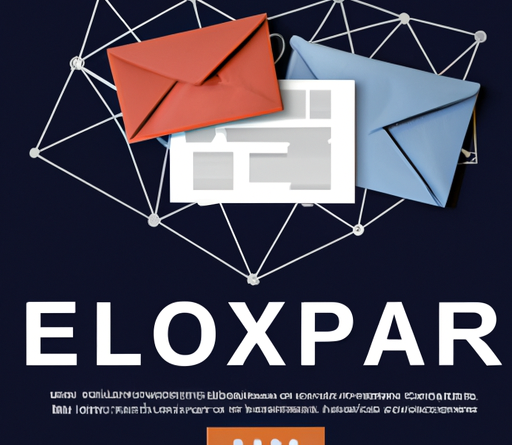Have you ever wondered how network servers are maintained and managed?
Well, let me tell you, it’s no easy task! Network servers are the backbone of any organization’s IT infrastructure, ensuring that data is stored and transmitted efficiently. From handling user requests to managing security protocols, network servers play a crucial role in keeping everything running smoothly.
In our upcoming article, we’ll delve into the nitty-gritty of maintaining and managing network servers. We’ll cover topics such as regular maintenance tasks, troubleshooting common issues, and optimizing server performance. Whether you’re an IT professional or simply curious about the inner workings of network servers, this article will provide you with valuable insights and tips.
So, stay tuned and get ready to dive into the world of network server management. Whether you’re looking to expand your knowledge or improve your server management skills, this article will equip you with the information you need. Trust me, by the end of it, you’ll be well-versed in the art of maintaining and managing network servers.
Regular Monitoring
Check Server Performance
Regularly monitoring the performance of your network server is crucial for ensuring its optimal functionality. By regularly checking server performance, you can identify any potential bottlenecks or issues that may affect the overall speed and efficiency of your network.
There are several tools and resources available that can help you monitor server performance. These tools provide valuable insights into key metrics such as CPU usage, memory utilization, network traffic, and disk space. By reviewing these metrics regularly, you can identify any performance issues and take proactive steps to resolve them.
Monitoring server performance also allows you to track trends over time. By analyzing historical data, you can identify patterns and make informed decisions about resource allocation and upgrades. This will help you optimize the performance of your network server.
Monitor Server Security
Alongside monitoring server performance, it is equally important to monitor and maintain the security of your network server. Network servers are prime targets for cyber-attacks, and a breach can lead to significant data loss, financial implications, and reputational damage.
To ensure the security of your network server, it is essential to implement robust security measures. This includes using strong and unique passwords for all server accounts, regularly updating and patching server software and operating systems, and encrypting network communications.
Additionally, implementing firewalls and intrusion detection systems can provide an extra layer of security against malicious attacks. These security measures constantly monitor network traffic, identify any suspicious activity, and block potential threats.
Regularly monitoring server security helps you stay ahead of any potential vulnerabilities and ensures that your network server remains a secure environment for your data and applications.
Analyze Network Traffic
Analyzing network traffic is another critical aspect of maintaining and managing network servers. By monitoring network traffic, you can gain insights into how data flows within your network, identify potential bottlenecks, and optimize network configurations.
Network traffic analysis tools allow you to examine traffic patterns and identify any abnormal behavior or potential security threats. These tools help you ensure that your network resources are being utilized efficiently and effectively.
By analyzing network traffic, you can also identify any bandwidth-intensive applications or processes that may be affecting the overall performance of your network server. This information will help you allocate resources more efficiently and prioritize critical applications.
Routine network traffic analysis is essential for maintaining network stability and ensuring that your network server operates at its maximum potential.
Routine Maintenance
Update Server Software
Regularly updating server software is a crucial maintenance task for keeping your network server secure and up to date. Software updates often include bug fixes, security patches, and performance enhancements.
It is recommended to follow a regular schedule for updating server software. This can be done manually or through automated tools that streamline the process. Keep track of software vendors’ release notes and security bulletins to stay informed about any updates or patches that need to be installed.
During the update process, it is essential to test the updated software thoroughly before deploying it in a production environment. This helps ensure that the updates do not introduce any compatibility issues or unintended consequences.
Patch Operating System
In addition to updating server software, it is equally important to regularly patch the operating system of your network server. Operating system patches provide critical security fixes and updates that help protect your server from known vulnerabilities.
Similar to updating server software, it is crucial to follow a regular patching schedule for the operating system. Keep track of the latest patches released by the operating system vendor and apply them promptly.
Patching the operating system helps eliminate any known security vulnerabilities and ensures that your server remains secure against potential threats.
Manage Server Backups
Managing server backups is an essential component of routine maintenance for network servers. Regularly backing up your server data helps protect against data loss, hardware failures, and other unforeseen circumstances.
There are various backup strategies and technologies available, and it is important to choose the one that best suits your organization’s needs. Consider factors such as backup frequency, retention period, and the level of data redundancy you require.
Regularly test the backup and restore procedures to ensure they are functioning correctly. This will help verify the integrity of your backups and ensure that you can recover your data effectively in case of a disaster.
By managing server backups effectively, you can minimize downtime, ensure business continuity, and protect your valuable data.
Hardware Management
Ensure Proper Ventilation
Proper ventilation and cooling are crucial for maintaining the optimal performance and longevity of your network server hardware. Servers generate significant heat while operating, and inadequate ventilation can lead to component failure and system overheating.
To ensure proper ventilation, place your servers in a well-ventilated area with adequate air circulation. Ensure that there is sufficient space between servers to allow for proper airflow. Consider using fans or air conditioning systems to regulate temperature and humidity levels.
Regularly clean server fans and components to remove any accumulated dust or debris. Blocked or inefficient cooling systems can lead to temperature spikes, which can negatively impact server performance and potentially cause hardware failures.
Monitor Hardware Health
Monitoring the health of your server hardware is essential for identifying any potential issues or failures before they become critical. Most modern servers come equipped with built-in monitoring tools that provide real-time data about the health of hardware components.
Keep track of key metrics such as temperature, fan speed, power supply status, and disk health. Set up alerts or notifications that notify you of any abnormal readings or potential hardware failures.
Regularly review hardware logs and error messages to identify any recurring issues or patterns. This will help you proactively address any hardware-related problems and prevent system downtime.
Replace Faulty Components
Despite regular monitoring and maintenance, hardware components can still fail over time. It is essential to promptly replace any faulty components to minimize the impact on your network server’s performance and availability.
Identify and keep spare components on hand to quickly replace any failed parts. This includes components such as hard drives, power supplies, and memory modules. Having a spare parts inventory will help expedite the replacement process and minimize downtime.
Regularly review warranties and support contracts to ensure that you can receive prompt assistance and replacement parts when needed. Additionally, consider employing a hardware vendor or maintenance service that can provide on-site support and expedited resolution times.
By promptly replacing faulty components, you can ensure the continued functionality and reliability of your network server.
Optimizing Server Performance
Allocate Resources Efficiently
Efficient resource allocation is crucial for optimizing server performance. By effectively distributing resources such as CPU, memory, and disk space, you can ensure that your network server operates at its maximum potential.
Regularly monitor resource utilization and identify any bottlenecks or areas of resource contention. Adjust resource allocations as necessary to optimize performance. This may involve redistributing resources between different applications or implementing virtualization technologies to consolidate server workloads.
Consider implementing load balancing techniques to evenly distribute network traffic across multiple servers. Load balancing helps prevent any single server from becoming overwhelmed, increasing overall server performance and availability.
Regularly review and tune performance settings for your server software and applications. This includes optimizing database configurations, adjusting caching settings, and fine-tuning network parameters. Optimizing performance settings helps ensure that your network server operates efficiently and meets the needs of your organization.
Optimize Network Configurations
Configuring your network settings appropriately is essential for optimizing server performance. Proper network configurations help ensure optimal data transfer speeds, minimal latency, and maximum bandwidth utilization.
Review and optimize network switch configurations to eliminate any unnecessary bottlenecks or network congestion. Well-designed network configurations are essential for maintaining a fast and reliable network connection.
Consider implementing Quality of Service (QoS) policies to prioritize critical network traffic. QoS helps allocate network bandwidth appropriately and ensures that important applications and services receive the necessary network resources.
Regularly monitor network performance and identify any potential issues or areas for improvement. Use network monitoring tools to measure network latency, packet loss, and throughput. Based on these measurements, make any necessary adjustments or optimizations to network configurations.
By optimizing network configurations, you can enhance overall server performance and ensure that your network operates smoothly.
Implement Load Balancing
Load balancing is an effective technique for distributing network traffic evenly across multiple servers. By implementing load balancing, you can prevent any single server from becoming overloaded, enhance overall performance, and improve server availability.
Load balancers act as intermediaries between client requests and server responses. They distribute incoming network traffic across multiple servers based on factors such as server availability, server load, and application-specific criteria.
Load balancing can be implemented at various tiers, such as network load balancing, application load balancing, or database load balancing, depending on your organization’s needs.
Regularly monitor and review load balancing configurations to ensure that traffic is evenly distributed and that all servers are operating optimally. Measure server response times and adjust load balancing algorithms as necessary to ensure the best possible user experience.
By implementing load balancing, you can optimize server performance, maximize resource utilization, and improve overall network availability.
Security Measures
Use Strong Passwords
Using strong and unique passwords is an essential security measure for protecting your network server and data. Weak passwords are easy targets for hackers and make it significantly easier to gain unauthorized access to your server.
Ensure that all user accounts on your network server have strong and complex passwords. Strong passwords typically include a combination of uppercase and lowercase letters, numbers, and special characters. Avoid using easily guessable passwords, such as common words or personal information.
Implement password policies that enforce regular password changes and prohibit the reuse of previous passwords. Consider implementing multi-factor authentication (MFA) for added security. MFA requires users to provide additional verification, such as a fingerprint or a code sent to their mobile device, before gaining access.
Regularly audit user accounts and disable or remove any inactive or unnecessary accounts. This helps reduce the attack surface and ensures that only authorized users have access to your server.
Encrypt Network Communications
Encrypting network communications is a crucial security measure for protecting your data from unauthorized access. Encryption ensures that data transmitted between servers and clients cannot be intercepted and deciphered by unauthorized parties.
Implement Secure Sockets Layer (SSL) or Transport Layer Security (TLS) encryption for all network services and applications. SSL and TLS provide secure communication channels by encrypting data in transit.
Regularly review and update the SSL and TLS configurations to ensure that you are using the most up-to-date and secure encryption protocols. Disable any weak or outdated encryption algorithms that may be vulnerable to attacks.
Consider implementing a Virtual Private Network (VPN) for secure remote access to your network server. VPNs create a secure encrypted connection between remote users and your network, protecting sensitive information from interception.
By encrypting network communications, you can ensure the confidentiality and integrity of your data, even when transmitted over insecure networks.
Implement Firewalls and Intrusion Detection Systems
Implementing firewalls and intrusion detection systems (IDS) are essential security measures for protecting your network server from external threats. Firewalls act as barriers between your server and the internet, controlling incoming and outgoing network traffic based on predetermined rules.
Firewalls can be implemented at various levels, including network-level firewalls, host-based firewalls, or application-level firewalls. Choose the appropriate type based on your network infrastructure and security requirements.
Intrusion Detection Systems monitor network traffic and identify any suspicious activity or potential security breaches. IDS can detect and alert you to unauthorized access attempts, malware infections, or any abnormal behavior on your network server.
Regularly review and update firewall rules and IDS configurations to reflect the evolving threat landscape. Consider using automated tools that can continuously monitor and update firewall rules based on real-time threat intelligence.
Additionally, regularly review firewall logs and IDS alerts to identify any potential security incidents or vulnerabilities. Promptly investigate and respond to any suspicious activity to prevent unauthorized access or data breaches.
By implementing firewalls and intrusion detection systems, you can significantly enhance the security of your network server and protect against external threats.
Disaster Recovery Planning
Create Backup and Restore Strategies
Creating comprehensive backup and restore strategies is crucial for disaster recovery planning. Backup strategies define how often data should be backed up, how long backups should be retained, and where backup copies should be stored.
Determine the criticality of your data and applications and establish backup frequencies accordingly. Mission-critical data may require more frequent backups, while less critical data may be backed up less frequently.
Consider using a combination of full backups and incremental backups to optimize storage space and backup times. Full backups capture all data, while incremental backups only capture changes since the last full backup or the last incremental backup.
Choose appropriate backup storage solutions based on your organization’s needs. This may include local backups on tape drives or external hard drives, as well as cloud-based backup solutions for off-site storage.
Establish Disaster Recovery Procedures
Establishing disaster recovery procedures ensures that your network server can be quickly and effectively restored in the event of a disaster or significant outage. Disaster recovery procedures outline the step-by-step actions that need to be taken to recover and restore your network server.
Create a disaster recovery plan that includes detailed recovery procedures, contact information for relevant personnel, and designated roles and responsibilities. Test and validate the recovery procedures periodically to ensure that they are accurate and effective.
Consider implementing high availability solutions such as clustering or replication for critical server applications. These solutions provide redundancy and failover capabilities, ensuring that services remain available even in the event of a server failure.
Regularly review and update disaster recovery plans to reflect any changes in your network infrastructure, applications, or business requirements. Ensure that all relevant personnel are familiar with the plans and procedures and conduct regular training and drills to test their effectiveness.
Regularly Test Recovery Process
Regularly testing the recovery process is essential for validating the effectiveness of your disaster recovery plans and procedures. Testing ensures that your network server can be successfully restored and that the recovery time objectives (RTO) and recovery point objectives (RPO) can be met.
Perform regular mock disaster scenarios to simulate various types of failures or outages. This may include failing over to a backup server, restoring data from backups, or recovering from a complete server failure.
Document and review the results of recovery tests to identify any areas for improvement. Address any issues or gaps in the recovery process promptly to ensure that your network server can be restored effectively in case of a real disaster.
Regularly testing the recovery process provides confidence in your disaster recovery plans and procedures and ensures that you are prepared for any potential disasters or emergencies.
Network Documentation
Maintain Network Diagrams
Maintaining accurate and up-to-date network diagrams is essential for effectively managing and maintaining your network server. Network diagrams provide a visual representation of your network infrastructure, including servers, switches, routers, and other network devices.
Regularly review and update network diagrams to reflect any changes or additions to your network infrastructure. Ensure that the diagrams include information such as IP addresses, device configurations, and network connections.
Network diagrams help you quickly identify and troubleshoot network issues, plan for future expansions or upgrades, and provide a comprehensive overview of your network topology.
Update Server Configurations
Regularly updating server configurations is essential for maintaining the stability and security of your network server. Server configurations include settings such as user accounts, network settings, security policies, and application configurations.
Ensure that server configurations align with your organization’s security policies and best practices. Regularly review and update security settings, user permissions, and access controls.
Monitor and update server configurations in response to changes in your network infrastructure, application requirements, or security threats. Regularly review and audit server configurations to identify any potential misconfigurations or vulnerabilities.
Consider using configuration management tools that automate the process of managing and updating server configurations. These tools help enforce consistency and reduce the risk of human error.
Keep Inventory of Network Equipment
Maintaining an inventory of network equipment is essential for effective network management and maintenance. An inventory helps you keep track of all network devices, including servers, switches, routers, firewalls, and other network appliances.
Regularly update the inventory to reflect any changes or additions to your network infrastructure. Include relevant information such as device make and model, serial numbers, firmware versions, and warranty information.
Having an accurate inventory allows you to quickly locate and identify network devices, track license and warranty expiration dates, and plan for future upgrades or replacements.
Consider using asset management tools or software that can automate the process of inventory management. These tools provide a centralized repository for all network equipment information and simplify the task of keeping track of your network inventory.
By maintaining network documentation and inventory, you can effectively manage and maintain your network server and ensure overall network stability.
User Access Control
Manage User Permissions
Managing user permissions is essential for controlling access to your network server and protecting sensitive data and resources. User permissions define what actions users can perform and what data they can access or modify.
Regularly review user permissions and ensure that they align with the principle of least privilege. Grant users only the permissions necessary to perform their job functions and remove any unnecessary or excessive permissions.
Implement role-based access control (RBAC) to simplify the management of user permissions. RBAC assigns permissions to roles, and users are assigned to these roles based on their job responsibilities. This approach streamlines the process of managing user access and ensures consistent access control across the network server.
Regularly audit user accounts and disable or remove any inactive or unnecessary accounts. Implement a robust account creation and termination process to promptly grant and revoke user access.
Control User Authentication
Controlling user authentication is essential for ensuring the security of your network server. User authentication verifies the identity of users accessing the server and ensures that only authorized users can gain access.
Implement secure authentication mechanisms such as strong passwords, multi-factor authentication (MFA), or biometric authentication. These mechanisms provide an additional layer of security and reduce the risk of unauthorized access.
Consider implementing centralized authentication systems such as Active Directory or Lightweight Directory Access Protocol (LDAP). Centralized authentication allows for a single sign-on experience and ensures consistent user authentication across different applications and services.
Regularly review and update user authentication mechanisms to reflect the latest security best practices and technologies. Stay informed about any potential vulnerabilities or security threats related to authentication mechanisms and promptly address any identified risks.
Implement Access Restrictions
Implementing access restrictions helps ensure that only authorized users can access the network server and its resources. Access restrictions limit access based on factors such as user location, time of day, or network connection.
Consider implementing network segmentation or virtual LANs (VLANs) to isolate different parts of your network. This helps limit the potential impact of any security incidents and reduces the attack surface.
Regularly review and update access control lists (ACLs) and firewall rules to reflect changes in your network infrastructure and security requirements. Ensure that access restrictions are applied consistently across all network devices and services.
Periodically perform access control audits to verify that access restrictions are effective and meet your organization’s security policies and best practices. Address any identified gaps or weaknesses promptly to maintain a secure network server environment.
By effectively managing user access control, you can protect your network server from unauthorized access, prevent data breaches, and ensure overall network security.
Continuous Training
Stay Updated with Server Technologies
Staying updated with server technologies is essential for effectively managing and maintaining your network server. Server technologies are constantly evolving, and keeping up with the latest advancements and best practices is crucial for optimizing server performance and security.
Regularly attend training sessions, conferences, or webinars that cover server technologies and related topics. Take advantage of online resources such as documentation, forums, and blogs to stay informed about the latest server technologies and trends.
Consider pursuing relevant certifications that validate your knowledge and proficiency in server technologies. Certifications provide a structured learning path and demonstrate your commitment to continuous professional development.
Engage in hands-on practice and experimentation with server technologies in a lab environment. This allows you to gain practical experience and familiarize yourself with new features and functionalities.
Enhance Network Security Knowledge
Enhancing your network security knowledge is essential for effectively managing the security of your network server. Network security threats and attack techniques are continually evolving, and keeping up to date with the latest security practices and trends is crucial for protecting your network server and data.
Regularly attend security-focused training sessions or webinars that cover topics such as network security, threat intelligence, and incident response. Engage in discussions and forums related to network security to share knowledge and learn from other professionals in the field.
Stay informed about the latest security vulnerabilities and advisories by subscribing to security mailing lists or following security news websites. These resources provide timely information about emerging threats and security best practices.
Regularly review and update your organization’s security policies and procedures based on the latest security standards and regulations. Establish a culture of security awareness by providing regular training to employees on topics such as phishing awareness and safe browsing practices.
Follow Best Practices
Following best practices is essential for effectively maintaining and managing your network server. Best practices are industry-tested techniques and methodologies that have been proven to deliver optimal results.
Regularly review and implement best practices related to server management, security, and performance optimization. Best practices may include recommendations such as regular backups, using strong passwords, or implementing secure network configurations.
Keep track of industry standards and frameworks such as the CIS Benchmarks or the NIST Cybersecurity Framework. These standards provide guidelines for secure server configurations and help you validate that your network server meets industry expectations.
Regularly review and update your internal policies and procedures to align with industry best practices. Ensure that your organization’s employees are aware of and understand these best practices through regular training and communication.
By following best practices, you can effectively maintain and manage your network server and ensure that it performs optimally while remaining secure.
Conclusion
Maintaining and managing network servers require regular monitoring, routine maintenance, proper hardware management, performance optimization, security measures, disaster recovery planning, network documentation, user access control, continuous training, and following best practices.
By monitoring server performance, you can identify and address any potential performance issues or bottlenecks. Monitoring server security helps you stay ahead of any vulnerabilities and protect your network server from cyber-attacks. Analyzing network traffic helps optimize network configurations and resource allocation.
Routine maintenance tasks such as updating server software, patching the operating system, and managing server backups ensure that your network server remains secure and up to date.
Proper hardware management, including ensuring proper ventilation, monitoring hardware health, and replacing faulty components, enhances the reliability and longevity of your network server.
Optimizing server performance involves allocating resources efficiently, optimizing network configurations, and implementing load balancing techniques to enhance overall performance and maximize resource utilization.
Implementing security measures such as using strong passwords, encrypting network communications, and implementing firewalls and intrusion detection systems helps protect your network server from unauthorized access and external threats.
Disaster recovery planning ensures that your network server can be quickly restored in the event of a disaster or significant outage. Regularly testing the recovery process validates the effectiveness of your disaster recovery plans and procedures.
Maintaining network documentation, updating server configurations, and keeping an inventory of network equipment help effectively manage and maintain your network server.
Implementing user access control measures, controlling user permissions, and implementing access restrictions help ensure that only authorized users can access your network server and its resources.
Continuous training enhances your knowledge of server technologies and network security, enabling you to effectively manage and maintain your network server. Following best practices ensures that you adopt industry-tested practices for optimal server performance and security.
By following these guidelines, organizations can maintain and manage network servers effectively, ensuring optimal performance, security, and overall network stability.