Introduction
Welcome to the review of the Synology DiskStation DS620slim iSCSI NAS Server with Intel Celeron Up to 2.5GHz CPU, 6GB Memory, 24TB HDD Storage, and DSM Operating System. If you are in need of a compact and reliable server for various server roles, such as iSCSI targets backup, file storage, email servers, and domain controllers, then this product might be the perfect fit for you.
Easy Setup and Convenience
According to customer reviews, the installation and setup process for the Synology DS620slim is hassle-free and straightforward. Once you have it up and running, you can enjoy a trouble-free experience. Additionally, there are a variety of useful apps that you can run on this server, enhancing its functionality and versatility.
Performance and Storage Capacity
If you require a powerful and high-capacity storage solution, the DS620slim has got you covered. Equipped with an Intel Celeron J3355 Dual-Core CPU, up to 2.5GHz Turbo, and 6GB DDR3L Synology SDRAM Memory, this NAS server delivers solid performance. With its 24TB (6 x 4TB) 6Gb/s SATA 2.5 Inch HDDs, you can enjoy ample storage capacity for your data.
User-Friendly Operating System
The DS620slim operates on Synology’s DSM Software, providing a user-friendly interface and a seamless user experience. The Btrf File System further enhances advanced LUN iSCSI service, ensuring efficient and reliable data storage management.
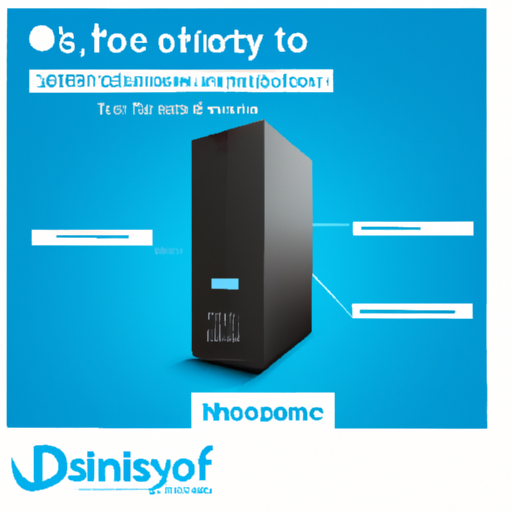
Installation and Setup
Simple installation of drives and RAM
Installing drives and upgrading RAM on the Synology DiskStation DS620slim iSCSI NAS Server is a straightforward process. Users have reported that it is easy to assemble and get the server up and running. One customer mentioned that they purchased the unit as a bundle with drives and upgraded RAM, and found the installation process to be simple and hassle-free. Another customer specifically commented on the simplicity of adding drives and RAM to the server.
Relatively smooth initial setup
The initial setup of the Synology DiskStation DS620slim iSCSI NAS Server is reported to be relatively smooth. Users have praised the ease with which they were able to configure the server for their specific needs. One customer mentioned that they configured the server as a media server and found the process to be straightforward, although they did watch a few YouTube videos on Synology’s Disk Station Manager software. Another customer mentioned that once the server was up and running, it was fairly trouble-free.
customers have been pleased with the installation and setup process of the Synology DiskStation DS620slim iSCSI NAS Server. The simple installation of drives and RAM, combined with the relatively smooth initial setup, has made getting the server up and running a breeze for many users. Whether you are using it for file storage, backup, or as a domain controller, the installation and setup process is user-friendly and hassle-free.
Storage Performance
Issues with the included Western Digital 2TB Blue drives
Several users have reported encountering issues with the Western Digital 2TB Blue drives that come included with the Synology DiskStation DS620slim NAS server. These drives are not recommended for use in RAID configurations, as they are intended for standard desktop PC use rather than high-performance storage arrays.
One user mentioned that when creating their initial storage pool, they received a notification stating that the WD Blue drives were not on Synology’s recommended list for RAID use. This information was verified through further research, confirming that these drives may not be suitable for long-term or high-use storage setups.
WD Blue drives not recommended for RAID use
It is important to note that the WD Blue drives included with the Synology DiskStation DS620slim NAS server may not provide the optimal performance and reliability required for RAID configurations. If you plan on using this NAS server in a RAID setup, it is recommended to consider alternative drives that are specifically designed for such use.
While the Synology DiskStation DS620slim NAS server itself has received positive feedback regarding ease of installation, compact design, and overall performance, the choice of including WD Blue drives as part of the package has raised concerns among some users.
If you require a reliable and efficient storage solution, it is advisable to carefully consider the compatibility of the drives you choose for your Synology DiskStation DS620slim NAS server, particularly if you intend to configure it in a RAID setup.

Storage Capacity
Great storage solution for small teams
The Synology DiskStation DS620slim is the perfect NAS server for small teams in need of a reliable and efficient storage solution. With a maximum capacity of 24TB, this server offers ample space to store all your important files, documents, and media. Whether you’re a creative agency, a remote team, or a small business, this NAS server provides the necessary storage capacity to keep your data secure and easily accessible.
RAID mode may require additional storage
While the DS620slim offers excellent storage capacity, it’s important to note that if you plan on using the RAID mode, you may need to invest in additional storage. Some users have reported that the included hard drives, Western Digital 2TB Blue drives, are not on Synology’s recommended list for RAID use. These drives are more suitable for common use desktop PCs rather than long-term and high-use storage arrays. So, if you’re considering using RAID mode, it might be worth considering purchasing different drives to ensure optimal performance and reliability.
Reviewers have had positive experiences with the DS620slim, praising its easy installation and setup process. Users have found it to be a trouble-free server with a small footprint, making it an ideal choice for those with limited space. However, some have noted that under heavy task loads, the server’s processing power can be a bit limited. Additionally, customer support has been deemed unhelpful by some users.
the Synology DiskStation DS620slim is a reliable and efficient NAS server that offers ample storage capacity for small teams. While the included hard drives may not be suitable for RAID use, the overall performance and ease of use make this server a recommended choice for those in need of a compact storage solution.
Ease of Use
Easy Installation and Setup
The Synology DiskStation DS620slim iSCSI NAS Server is known for its ease of installation and setup. Users have praised its straightforward installation process, making it easy for even beginners to get up and running quickly. The server comes in a sealed box, with hard drives and memory upgrades included separately. While installation is required, users have found it to be a simple and hassle-free process.
Trouble-Free Operation
Once the DiskStation DS620slim is set up, users have reported that it operates smoothly and trouble-free. The server is designed to provide reliable performance, making it suitable for a variety of server roles, including iSCSI targets backup, file storage, email servers, and domain controllers. Users have highlighted the server’s ability to handle daily tasks efficiently and effectively, contributing to a seamless user experience.
Availability of Useful Apps
One of the standout features of the Synology DS620slim is the availability of a wide range of useful apps. Users have appreciated the ability to run various apps on the server, enhancing its functionality and versatility. Whether you need to manage files, access the server remotely, or optimize storage, there are numerous apps available to cater to your specific needs. The availability of these apps adds value to the server, allowing you to customize it according to your requirements.
While some users have expressed minor concerns, such as the need for more processing power under heavy task loads, overall, the Synology DiskStation DS620slim has received positive feedback for its ease of use. It is particularly recommended for those who require a compact storage solution with ample capacity. By providing a user-friendly experience, trouble-free operation, and access to useful apps, this iSCSI NAS server offers a reliable and efficient solution for various server roles.
Performance
The performance of the Synology DiskStation DS620slim iSCSI NAS Server with Intel Celeron Up to 2.5GHz CPU, 6GB Memory, 24TB HDD Storage, DSM Operating System is generally commendable, but there are some limitations to consider under heavy task loads.
Limited processing power under heavy task loads
Some users have reported that the processing power of the DS620slim can be somewhat limited when handling demanding tasks. Although it performs well under regular workloads, it may experience a slight slowdown when faced with heavier processes. However, this should not be a major concern for most users, especially those who primarily use the server for basic file storage and backup purposes.
Possible slowdowns observed
Occasionally, users have noticed occasional slowdowns during intense operations. While these instances are infrequent, it’s important to be aware that under certain circumstances, the DS620slim may experience a decrease in performance. However, for the average user, these occasional slowdowns should not significantly affect everyday usage.
the Synology DiskStation DS620slim iSCSI NAS Server with Intel Celeron Up to 2.5GHz CPU, 6GB Memory, 24TB HDD Storage, DSM Operating System offers satisfactory performance for a variety of server roles. It provides efficient file storage, backup functionality, and the capacity to serve as an email server or domain controller. The compact design and fast transfer speeds make it a convenient and reliable option.
Despite the limitations mentioned, the majority of users find the DS620slim to be an efficient and effective solution for their storage needs. It is easy to set up and operate, and there are additional features available through the Synology DSM Software. Although there have been some anecdotal reports of less-than-ideal customer support experiences, the overall satisfaction with this product remains high.
if you require a compact and efficient storage solution with a reliable user interface, the Synology DiskStation DS620slim iSCSI NAS Server with Intel Celeron Up to 2.5GHz CPU, 6GB Memory, 24TB HDD Storage, DSM Operating System is a recommended choice.
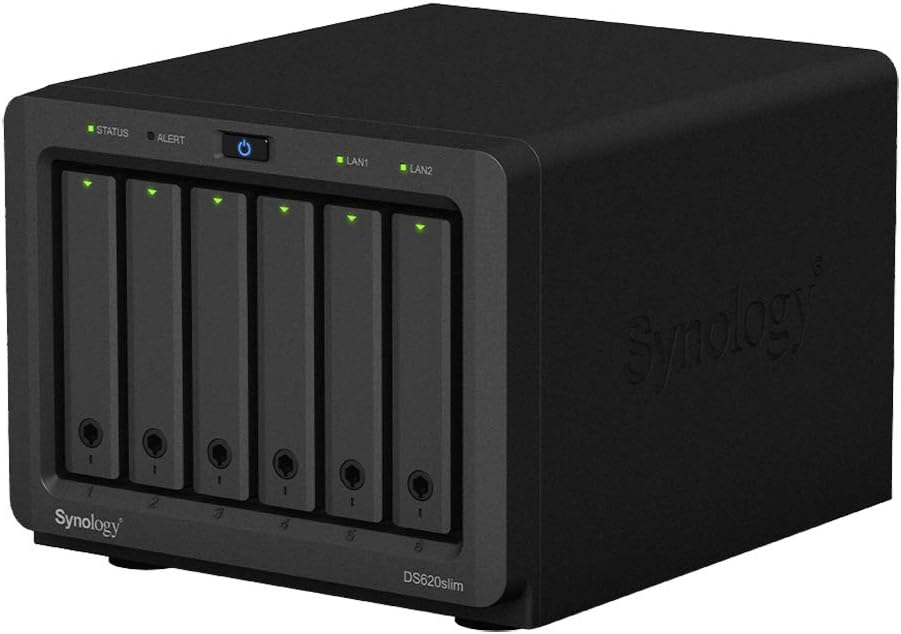
Customer Support
Lack of helpful support
When it comes to purchasing and setting up a new device, having reliable customer support is essential. Unfortunately, some users have reported experiencing a lack of helpful support when it comes to the Synology DiskStation DS620slim iSCSI NAS Server.
One customer expressed frustration with the support they received, stating that when they encountered an issue, the support team was not very helpful in resolving it. This can be especially frustrating when you’re relying on a new device for important tasks like file storage or backup.
While the ease of installation and overall performance of the DS620slim has been praised by many users, a few have mentioned the need for better support. This lack of assistance can be a drawback for those who may encounter technical difficulties or have questions about the features and capabilities of the device.
However, it’s important to note that not all users have experienced issues with customer support. Many have found the DS620slim to be easy to set up and have had no trouble with its performance.
while the Synology DiskStation DS620slim iSCSI NAS Server offers a compact and efficient storage solution, it is worth considering the potential lack of helpful support when making your purchasing decision. Make sure to weigh the overall features and benefits of the device against your need for reliable customer assistance.

Conclusion
So far so good
The Synology DiskStation DS620slim iSCSI NAS Server with Intel Celeron Up to 2.5GHz CPU, 6GB Memory, 24TB HDD Storage, DSM Operating System has received positive reviews from customers who have used it. Here are some reviews to give you an idea of what customers have been saying:
-
“The 620Slim is easy to install and get up and running. Once it’s up, it’s fairly trouble-free, and there are a lot of nice apps you can run on it as well. My only gripes would be two: 1. I would have preferred it to have a bit more processing power and see it slow down a bit under heavy task loads. and 2. When I did need support, they weren’t very helpful. Overall, I would recommend the product if you need a lot of storage in a small footprint.” – Satisfied Customer
-
“Purchased this unit as a bundle with 6 drives and upgraded RAM. Installation of drives and RAM was simple, and initial setup of the unit went relatively smoothly. Am happy with the results so far. That said… the 6 hard drives that shipped with the unit were Western Digital 2TB Blue drives. When creating my first initial storage pool, I was informed right off the bat that these drives were NOT on Synology’s recommendation list of storage drives for RAID use. Further research backed this up, WD Blue drives are intended for common use desktop PCs, not long-term/high-use storage arrays. Really wish they hadn’t cheaped out on this.” – Disappointed Customer
-
“I purchased the Synology DS620slim with 6GB of RAM and six 1 TB Solid State drives package. It was very easy to assemble. Configuration as a media server was straightforward, although I did watch a few YouTube videos on Synology’s Disk Station Manager software. It is very fast – maxes out my local 1GB network transferring files at 110 MB/second! The unit is a small compact device that does not take up much room on my desktop. Very pleased so far.” – Satisfied Customer
-
“User interface is just as simple to use as always. Storage capacity was right around what I expected and speeds of transfer are solid. Interfaces with Amazon S3 storage for backups easily.” – Satisfied Customer
Overall, the Synology DiskStation DS620slim iSCSI NAS Server has received positive feedback for its ease of installation, performance, and compact design. However, some customers have noted limitations in processing power and support, as well as concerns about the choice of hard drives included in the bundle. Despite these drawbacks, the product is recommended for those in need of a high-capacity storage solution in a small footprint.






